The Oxford Digi Gauge
Now you may be asking yourself “Self, is this yet another webBikeWorld digital tire pressure gauge review?”
Good question!
And the answer is: because we still haven’t found the perfect tire pressure gauge.
After all’s said and done, the original Roadgear digital tire pressure gauge (review) is the one that gets used most around here.
It’s simple and it’s light weight.
And the “L” shaped head allows it to fit between more spokes to fit more valve stems than any other.
It also has a “secret” feature.
It allows the user to bleed down the tire by putting just a slight amount pressure on the valve stem.
Hold it like you’re about to take a tire pressure reading but with just a touch of pressure; not enough to actually engage the stem.
Then you can bleed out some air to bring the pressure to the correct setting.
But is it perfect? Not quite.
It could be thinner, it could have a deeper tail on the “L”, it could use a built-in LED light and maybe it could be shorter.
And the battery could last longer.
That’s why the Oxford Digi Gauge piqued my interest.

Where to Buy Motorcycle Tire Pressure Gauge
See More: Motorcycle Accessories, Motorcycle Tire, Motorcycle Helmets
The Oxford Digi Gauge
The Oxford Digi Gauge (Part # 6-294) molds perfectly to the hand (although it is on the thick side) and it has an LED light.
It also has a few other features it probably doesn’t need, but they don’t cancel out the ease-of-use factor.
The Oxford Digi Gauge is more than just a motorcycle tire pressure gauge.
It has a rotating head with the widely used Schrader adapter on one side and the Presta valve on the other — that’s the type used only by Tour de France riders and maybe 3 other humans on Planet Earth, as far as I can tell.
I had a bicycle once with Presta valve stems a long time ago.
But after snapping the Presta valve stems every time I tried to put air in the tires, I tore apart the wheels and rebuilt them with good old-fashioned tubes with Schrader valves.
Anyway, the rotating head is actually a nice feature that helps, not hinders, a motorcycle tire in need of air.
Digi Gauge Details
The rotating head comes in handy on some types of spoked wheels.
That’s because depending upon the design, the valve stem may be easier to access by placing the tire pressure gauge either on one side of the wheel rim or the other, according to which way the spokes are arranged around the valve stem.
OK, so that’s one feature in its favor, serendipity notwithstanding.
The LED light and the “large back-lit display for easy reading in the dark” also sounded good. What this translates to is a tiny LED light pointing down at an angle towards one side of the gauge (see photo below).
The back side of the LED is supposed to reflect some light back on to the LCD readout.
I say “supposed to” because although this is the theory, the reality is that the light is very dim and doesn’t do much to help the user read the display.
There’s also a very tiny clear plastic rectangle on the face of the gauge handle that I think is supposed to indicate that the LED is actually on.
The LED that is aimed at the work area is also very dim, providing just enough light to find the valve stem at night if the light is held maybe 6″ or so from the tire.
I’m not sure why they didn’t put a more powerful LED light in there, because LEDs are a dime-a-dozen nowadays. And the yellow tint to the light they use doesn’t help matters much either.
But this isn’t a deal-breaker, because most (all?) gauges we’ve tried don’t even have a light, so at least Oxford gets an “A” for effort.
By the way, another thing they get an “A” for is including an extra CR2032 watch batter in the package.
That’s a very nice gesture and as long as you can remember which pocket in which jacket the thing is stored, you’ll be a happy camper if the battery that’s included in the gauge gives up the ghost.
Which, by the way, is the problem with battery powered (are there any other kind?) digital tire pressure gauges.
OK, back to the features. Here’s where it gets complicated, but Oxford has done a good job of exploiting digital electronics and integrating the features into the Digi Gauge.
The gauge has two buttons nicely integrated into the control panel faceplate.
To turn the gauge on, press and hold the left button. The gauge beeps to let you know it’s ready to go.
Where to Buy Motorcycle Tire Pressure Gauge
See More: Motorcycle Accessories, Motorcycle Tire, Motorcycle Helmets
Like a Computer…
If the button is pressed and held down, it will cycle through the “CLE” (clear) and “AJS” (adjust) or CLE and “CAL” modes. If the button is released while any of these modes are displayed, it will activate that state.
For example, if the button is held down until “CAL” appears and then released, the gauge is now in the “Calculation” state, which means that the maximum tire pressure will be held on the LCD display until it’s cleared, even if the gauge is shut off.
The “AJS” mode shows only the current reading and disappears as soon as the gauge is released from the valve stem, like a “normal” tire pressure gauge.
I leave the Digi Gauge in the “CAL” state because it’s sometimes hard to directly see the pressure readout when the gauge is on the stem, depending on the shape of the wheels, the spokes or the castings, the size of the disk brakes, etc.
When the gauge is shut down, it will remain in whichever state is chosen until the next time the gauge is turned back on.

The CAL mode also forces the gauge to beep once every second until the pressure stabilizes inside the gauge at the maximum read pressure, which tells the user that the pressure has been taken when the LCD can’t be seen directly.
The AJS or adjustment mode allows the user to bleed down the tire to the correct pressure, but no beeps here. There’s a small metal bleeder valve button on one side of the rotating head.
When that button is pressed, the air pressure will slowly bleed out, but the user must check the readout to see the new pressure.
The gauge can be switched back and forth between the CAL and AJS modes when the gauge is on or off the valve stem.
Let’s see, what else? The Digi Gauge also reads PSI, bar, kg/cm2 or kPa.
The gauge automatically shuts off in 45 seconds (although the packaging says 60 seconds) if no button is pressed or if no reading has been taken.
It gives out a series of beeps as it gets within 5 seconds of complete shutdown, a nice feature to both warn the user that it’s about to turn off but also a satisfying way to know that the gauge did indeed turn off so the battery won’t run down.
The gauge can also be turned off manually by pressing the right button. Also, Oxford claims that the gauge will read accurately up to 180 PSI (12.41 Bar).
The Digi Gauge does not have the feature that allows the user to bleed down the tire to a set pressure, which is something that I don’t use but some do.
This would allow the user to overfill the tire and then allow it to bleed down to the set pressure, all without having to look at the readout.
The Digi Gauge is pretty easy to use; it’s not like you have to carry around the instructions all the time, like some other gauges I can think of. The functions are marked under the buttons, which also helps.
Conclusion
Overall, I like the Oxford Digi Gauge, it has a nice design, a rubberized handle and the overall shape fits and feels very nice in the hand.
It’s a bit too stubby and thick and although its short length allows it to fit between large disk brakes and the rim of the wheel, I personally still like the “L” shape of the Roadgear gauge better.
So although the Digi Gauge still isn’t perfect, it’s a very nice and well made gauge that should serve the purpose.
The bad news is that it’s pretty expensive for what it is at $26.95, and there is no warranty or guarantee stated on our package or the instructions.
More webBikeWorld:
| wBW Review: Oxford Digi Gauge | |
|---|---|
| Manufacturer: Oxford Products | List Price (2007): $26.95 |
| Colors: Silver/Blue | Made In: Taiwan |
| Review Date: March 2007 | |
Where to Buy Motorcycle Tire Pressure Gauge
See More: Motorcycle Accessories, Motorcycle Tire, Motorcycle Helmets
Owner Comments and Feedback
See details on submitting comments.

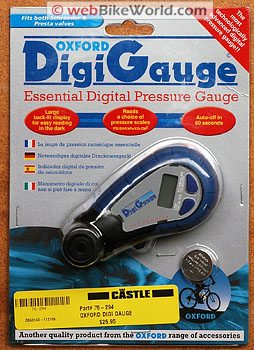

No Comment