As the COVID-19 pandemic world continues to revolve, it is truly amazing to see how global, continental, national, and regional communities of interest have come together in responding to the pandemic; with many organizations shifting their day to day focus and getting involved in new or different activities that have both near and long term objectives.
Shopping Now? We Recommend:
webBikeWorld participates in the Amazon associates program and may receive a small comission if you choose to purchase this product via our link. Thank you for supporting us.
And this includes the motorcycling community, be it individual riders, clubs, or organizations. We are a close-knit, supportive, and welcoming community that does not and has not hesitated to become more actively involved in times of need; and this is indeed a time of need.
Relatedly, some of our typically enjoyed activities have seen a drastic downturn since earlier this year and admittedly it might be some time before some of these enjoyed activities are back on our calendars. But in the interim, we ride together in spirit even when riding alone.
And riding our motorcycles is something we have been doing a lot of; as restrictions have eased long time motorcyclists, along with a host of new or returning riders have been out turning two wheels with enthusiasm, although typically not far from home. “Ride to Live, Live to Ride” pretty much says it all.
But sad to say, those who would deprive us of our rides are also keeping busy. And sometimes having other security-based solutions, no matter where the motorcycle or motorcycles are housed or how securely, can help.
There is a wide array of technology-based products available to augment the physical security aspect of things including motion detection alarms and positional (GPS) tracker systems that help protect and of course keep track of (literally) your two-wheeled investment if it decides to wander off without your permission.
Some of these devices are connected to an available interface such as the OBD (on-board diagnostics) port that is standard on new vehicles including many motorcycles and many of them are hidden in plain sight, although many more are meant to be truly hidden somewhere (don’t make it easy for thieves).
Some draw power from an onboard source or have a more complex interface harness while others are self-contained with varying degrees of portability and use replaceable or rechargeable batteries. One of these is the Monimoto GPS Tracker.
And if you need a reason to even think of adding that OEM option alarm or investing in an aftermarket alarm or tracking system, the Monimoto website has a constantly updated listing, that, as of this writing, is closing in on 35,000 motorcycles stolen so far this year in the US alone and only 15% of them were retrieved. As the site says, “don’t become part of these statistics”.
Monimoto UAB
Monimoto UAB came about in 2016 as a spin-off from another company formed three years earlier. And since the spin-off, this team of (passionate) riders worked to develop an innovative ‘take’ on motorcycle anti-theft solutions.
The team believes that protecting a motorcycle must be simple and affordable for any rider; this belief is the driving force in developing a convenient and easy to use motorcycle alarm and tracking system.
And with the technology and the expertise at hand, the autonomous battery-powered GPS device that is the Monimoto is now here.
The Monimoto GPS Tracker
Monimoto is a self-contained (no harness) silent alarm and tracking system for motorcycles, and other platforms, comprised of a small slim ruggedized module, a rider carried wireless link confirmation Keyfob, and a personal smartphone/device.
Monimoto uses proven GNSS (GPS), accelerometer, GSM Cellular, and Bluetooth (BT) technologies all efficiently laid out and effectively packaged into the small easily mounted (hidden) module; it’s easy to configure, very functional, and reliable.
Without any external harness, not even a power connection, the Monimoto module is able to be placed in a hidden or relatively hard to access spot on the motorcycle so that it is unobtrusive or totally out of sight to the casual look or even a more detailed search by those intent on disturbing or physically removing your motorcycle, so it’s not ‘yours’ but ’theirs’.
But Monimoto will definitely have something to say (silently) about how ultimately successful the “yours to theirs” effort might be.
Once the system is setup, configured and tucked away, Monimoto stays in Ready Mode until any movement of the motorcycle wakes it up and if its companion Keyfob isn’t found within range as confirmation that the owner is around, the system goes from Ready Mode to Alarm Mode.
Within the first minute, an initial (silent) alarm notification in the form of a phone call and then a follow-up call (if needed) is made from Monimoto to the owners’ phone; a phone call being a more direct way to alert the owner rather than a text message or email that is or can be easily ignored.
And while movement is still detected, the system stays in Alarm Mode and starts pushing messages with tracking data to the Monimoto App on the phone.
Monimoto is smart in that it automatically arms and disarms itself based on validation or movement conditions and activates needed communication means so that system integrity is maintained. It also provides system status, including battery state, updates to your phone.
Outside of purchasing the Monimoto, the only additional fees or charges relate to the pre-installed SIM card that is free for two months of international GSM service, with a small monthly fee ($3.50 per month or $42.00 USD per year) afterwards. This is billed annually and can be processed via the Monimoto App.
It you prefer to use your own compatible SIM card, there are no other costs, other than periodic replacement of the two Monimoto device and single Keyfob batteries.
Monimoto Features & Specifications
Features – Compilation
- A compact (126mm x 35mm or 4.9in x 1.4in) cylinder, self-contained system
- Monimoto device module powered by two single-use long-life batteries (CR123A)
- Quick and easy setup, ten minutes or less, iOS or Android device
- Batteries and SIM card included for initial use
- No wiring, self contained and portable, use it on multiple motorcycles
- Works globally – provided SIM covers NA and Europe
- Uses advanced positioning enhancement technologies (GNSS and CellLocate by U-blox)
- Calls your phone within one minute if alarm conditions exist
- Sends GPS location coordinates
- Auto arms and disarms
- Works with iOS or Android mobile App, configurable settings
- Easy to install
Technical Specifications (MM6 Version)
- Network Connectivity: 2G (GSM, 850/900/1800/1900) and 3G (UMTS, 800, 80, 900, 1900, 2100)
- Satellite Navigation: Positioning – GNSS + CellLocate (U-blox) cellular positioning technology using advanced 2G and 3G Cellular towers
- Device weight: 104g (3.7oz)
- Bluetooth: Bluetooth Low Energy (BLE), minimum is BT 4.0 and later with BLE
- Monimoto App: iOS (minimum iOS 9.3) and Android (minimum 5.0, does not work with Android 6.0 (Marshmallow)
- Monimoto Device Battery: powered by 2 x 3V Lithium 1400mAh CR123A batteries that can last up to 12 months, operating temperatures -15 to +55C (-4 to 131F)
- Monimoto Keyfob – powered by 3V Lithium CR2450 battery than can last up to three years, operating temperatures per above
- Protection Rating: Monimoto and the Keyfob both meet IP65 standard (protected from dust and against low-pressure water jets, such as a faucet)
- Warranty: Two-year limited warranty
What’s In the Tube
Everything needed, less your own smart device, is carefully packed (tightly) into an attractively styled round container. Once the “Do not Accept if Seal is Broken” seal is peeled off or cut, the top outer tube section is slipped off to reveal the Monimoto module sitting securely inside cushioned with foam rounds.
- Monimoto Device, cylinder shaped, 126mm x 35mm (4.96in x 1.38in) height x diameter
- Monimoto Keyfob, round, 41mm x 10mm (1.6in x 0.4in), diameter x thickness
- 2 x releasable/reusable zip ties
- 2 x CR123A batteries for Monimoto device (installed)
- 1 x CR2450 battery for Monimoto Keyfob (installed)
- 1 x micro-sized international SIM card with two months free subscription (3.50 USD/month afterward unless own SIM installed)
- 1 x multi-language fold-out Instruction Sheet (the full User Guide is on-line only)
Monimoto Components
Monimoto Module – the core of the system is contained in a slender tube-shaped housing with tightly fitted removable sections. The module houses: the GPS antenna; Accelerometer; GPS, SIM (GSM), and BT modules; system processor; SIM card slot; and batteries.
Monimoto Keyfob – the companion component is the Monimoto Key or Keyfob, a round plastic housing with electronic components and battery inside to provide wireless BT communication between it and the Monimoto module.
The Keyfob is meant to be kept on or near the owner all the time and is best not used as part of the motorcycle key set, but kept separate to minimize the risk of the Keyfob disappearing along with the motorcycle and any motorcycle keys.
Three Keyfobs can be paired to one Monimoto – something that can prove useful if the platform the Monimoto is carried on is shared with other users. You can pair one Keyfob to multiple Monimoto devices, but only use one device at a time, e.g. – car or motorcycle.
Monimoto App – available for iOS and Android (except Android 6.0 Marshmallow platforms) in seven languages currently (English, Italian, Russian, Spanish, Japanese, German and French).
The app is the user interface for the system, with device and Keyfob connectivity, battery status, status (Ready or Alarm), event tracking including daily system checks, initial alarm and follow-up tracking, a settings menu, and a very useful FAQ-based help menu.
Personal Smart Device – not a deliverable component of the Monimoto system, but an essential part of the overall system solution in hosting the User Interface App and forming part of the system’s communication strategy. iPhone from 5S and iOS v9.3+ or Android v5.0+, but not v6.0 (Marshmallow). Bluetooth (BT) v4.0+ with Bluetooth Low Energy (BLE) is needed.
How Monimoto Works
Monimoto has two main modes – Ready Mode and Alarm Mode, although other status conditions exist within the modes depending on monitored conditions.
Ready Mode – once the setup wizard process is done and all is good, the Monimoto App displays ‘Ready’ (and Green checkmark) – meaning Monimoto is prepared to detect any type of movement. While riding, with the Keyfob along for the ride, Ready Mode is maintained.
When Monimoto senses any type of motion, movement, or vibration, the device checks (within a 20-second window) for the Keyfob. If Monimoto locates the Keyfob, the device stays in Ready Mode and takes no further action.
Alarm Mode – but if Monimoto senses any type of motion, movement, or vibration and the Keyfob is not found (validated), Alarm Mode is initiated. This movement could be a theft attempt or someone just touching or playing with the motorcycle (as both adults and kids might do), but if the Keyfob link is not found Monimoto enters Alarm Mode.
Within 50 seconds of initial motion, movement, or vibration detection and if the Keyfob link is not verified, an initial phone call is made to the owner, with a second call made for follow-up purposes.
If the first phone call is answered or acknowledged (simply press the answer button – the call will be acknowledged and then end) then Monimoto does not place a second follow-up call, unless the first call is dropped or the line is busy. This two-step follow-up is a very, good feature.
And if the second call is not needed, Monimoto is able to accelerate the timeline regarding the push of Monimoto tracking data messages to the Monimoto App.
Whether or not the call or calls are answered, the system remains in Alarm mode and Monimoto pushes tracking data every 5 to 10 minutes to the Monimoto App until the motorcycle stops moving.
Important note: If the motorcycle stops moving, an update is sent within 30 minutes, but only once, then Monimoto goes back to Ready Mode but reactivates Alarm Mode if it detects movement again.
Coverage – Monimoto works in almost every country around the globe and based on the purchase region, it should be usable with the default SIM card although there may be exceptions; its always best to have a contingency plan regarding using a local SIM card if forced to do so. The Monimoto SIM card works with GSM services in most countries and has roaming enabled by default.
Regarding NA, Canadian coverage is still a bit of a question given our service providers and some restrictions, although the originally installed international SIM is working well but the two month window of use is ending before end-Oct. Taking on the subscription is a solution that will hopefully provide a sustainable solution; if not, then a Canadian provider will be needed.
And don’t forget that an Internet connection is the primary means of communication between the Monimoto device and the Monimoto App, so maintaining a mobile/cellular data or WiFi link when the system is installed and in use is highly recommended.
With the SIM card providing cellular coverage for the area being traversed and if the personal device has data or WiFi connectivity on an ongoing basis Monimoto provides the intended functionality and thus coverage.
Monimoto Diagram No. 1 – Decision Tree:
![]()
Monimoto Diagram No. 2 – Timeline:
Communication Observations – Monimoto is not a real-time device and does not maintain a permanent connection with the GSM network, but only connects when Alarm Mode is triggered; this is an energy-saving implementation and does not impact function.
Monimoto originated phone calls will be listed under the Phone listings on the paired device and all calls and tracking data messages are entered into the Monimoto App Events Log. These updates continue until the motorcycle stops moving (see Alarm Mode Insights below).
Another communication implementation and potentially a valuable one is Monimoto’s backup SMS capability. When the system is in Alarm Mode and poor signal or network data transmission issues exist, Monimoto sends SMS with map links to the owner if the device has stopped moving and stays in a steady position for more than five (5) minutes.
Positional Augmentation – in situations where positioning data may not be available from any Global Navigation Satellite System (GNSS) or may be blocked due to physical barriers (covered, underground, or shielded areas) or blocked intentionally (yes, this done, trust me), Monimoto tackles this by using CellLocate technology from U-blox.
This technology augments and enhances GNSS positioning data by using data based on hybrid GPS and mobile/cellular network (infrastructure) attributes to assist in determining your motorcycle’s approximate location; all good if the search is on in helping find the ‘needle in the haystack’.
Note – GNSS is a collective term encompassing satellite constellations providing positional, navigation, and timing services on a global or regional scale such as GPS (US), BeiDou (China), Galileo (Europe), GLONASS (Russia); IRNSS / NavIC (India) or QZSS (Japan).
Shopping Now? We Recommend:
webBikeWorld participates in the Amazon associates program and may receive a small comission if you choose to purchase this product via our link. Thank you for supporting us.
Alarm Mode Insights
In Alarm Mode, the GSM and GPS modules are active but it is important to remember that during the Alarm the device is not searching continually for the Keyfob, but rather in three-minute intervals when the device is detecting movement and 30-minute intervals when the device is not detecting movement.
Exiting Alarm Mode:
- Range – when the Keyfob is detected within the (typical) 10m or 33ft range of the Monimoto, the device returns to Ready Mode in seconds.
- App deactivation – when the phone and Monimoto are within BT range, open the App and under Settings select ‘Connect’, the Monimoto will switch from Alarm to Ready Mode, and
- Send to Sleep by App – done manually by the user, again done by connecting to the Monimoto with the phone and putting Monimoto to sleep for 1, 5, or 24 hours; this action cannot be undone and Monimoto will sleep for the selected period then it will automatically wake up and return to Ready Mode
Bluetooth Connectivity – as identified above, if the Monimoto App connection over Bluetooth is made with the device the Monimoto returns to Ready Mode and while this connection is present the alarm will not be triggered – so the device cannot go into Alarm Mode. The takeaway here is that this BT connection, intended or not, impacts function and performance.
BT On or BT Off – based on the condition identified above, the Monimoto team recommends that BT be kept turned off once the system is set-up, to prevent this condition from overriding desired system functionality and performance.
However, for many smartphone/device users who have their personal devices connected to other electronic products including BT helmet communication headsets, etc., having BT turned ‘off’ is not a viable alternative in many instances.
But if the user ‘manages’ their BT settings, there is a workaround – don’t have or keep Monimoto actually ‘connected’ for services (this became an issue in some early testing), but rather just listed under the ‘paired’ or ‘available’ devices’ and accessible when needed.
This is the approach I use as it lets me have one (or two) of the devices needed for services (phone calls, audio, contact list, etc.) actively ‘connected’ for communication and audio purposes. As such and with the Monimoto App closed, the system will or should perform as expected.
Setup, Configuration & Testing
Setup and configuration of the Monimoto does not take much time or effort really, but as there are physical device components in use, initial testing of the Monimoto is best done on the bench, before the Monimoto device module is fitted into that hidden and possibly hard to access spot on the motorcycle.
Put the personal smart device being used, the Monimoto device and Monimoto Key Fob close together. Make sure your data connection and/or WiFi is on and Bluetooth. But do turn off BT on nearby devices if possible, especially if you have lots around, like I do.
Monimoto App and the Installation Wizard – setup of Monimoto is mostly done via the Monimoto App and its resident Wizard; download the App and launch it. The first thing it will ask for is your phone number (it does not need to be the phone number of the device to be used with the Monimoto but it does need to be SMS capable/enabled); this number becomes your account ID as well.
With the number entered, press the ‘Send confirmation code’, and then enter the confirmation code that you will receive by SMS. Note – most Android users will not need to enter the code manually as the Wizard does this automatically and the next screen should appear.
From here, follow the Installation Wizard prompts up to when your Monimoto is found. You now enter the User information – a meaningful name for the Monimoto is good and the smart device phone number for Monimoto to call you on if it goes to Alarm Mode.
Once this is done, choose a ‘Profile’ (default is Motorcycle) and then tap ‘Next’ and let the Wizard continue to do its thing, it might take a couple of minutes.
After the pairing and test processes are completed, a ‘Success’ message appears and within a few seconds the first SMS message from Monimoto is received with the dispatch phone number listed – save this number to your contact list so you and your device will recognize it immediately in case of an Alarm.
Press ‘Next’ and the Home Screen comes up showing battery status, system status which should be a Green checkmark indicating Ready Mode (a Red X indicates Alarm Mode) and Keyfob identification and its battery status. The last communication logged with the system is always shown on the bottom of the screen.
With the initial Nokia 7+ setup and configuration, no issues were encountered other than a couple of minor user/operator finger glitches and Monimoto was up and running in about three minutes – a sign of good design and sound process engineering.
Testing Success – per the Monimoto instructions, the Keyfob is left on the garage workbench, the Monimoto App exited, and BT turned off on the phone (for this initial test). The Monimoto equipped motorcycle is taken out for a test ride up around our main drive that exits on to a main city road, so about 600m line of sight from the house (50m or 165ft is recommended).
Before reaching the main city road and within the first minute from when starting to move the motorcycle, the first phone call, not acknowledged was received and within a few seconds the second call came in – that was acknowledged (the test team being connected by Bluetooth headsets); all good so far.
In driving up along one, then a second main city road and stopping at various points for a few minutes to make sure the push tracking messages would be generated and sent to the phone the ride was concluded.
And once back in the garage, with BT turned on, the Monimoto App launched and the Events Log viewed, it was all listed as it should be – the first message said Monimoto was moving and that a location would be forthcoming, which it was on the subsequent and following push messages. Clicking on the small location icon has the map position displayed – sweet.
With continued use and in leaving the Keyfob at home or at another location, test sessions on the road, parked in sheltered areas or in a concrete covered parking area have not stopped Monimoto from alarming, calling, tracking, and pushing position data – typically to within 10m (33ft), which is good for our area of GNSS coverage.
Motorcycle Installation Notes
While not divulging on what motorcycle and where the Monimoto is installed regarding the home fleet machines, some decent hiding spots are available; but not specifically identified here for obvious reasons; secrets are best kept as secrets, right?
There are some placement and performance cautions, however. It is best to have the slimmer GPS-marked end oriented UP or in a relatively unencumbered spot with a good line of sight to the skies, e.g. – under the seat or a single layer of plastic, but not behind one or two layers of frame or underneath a piece of metal luggage.
The other primary caution relates to keeping the Monimoto device physically away from onboard electronics or computer systems as this tends to or can interfere with wireless communications including both GSM and BT and optimal performance of the GPS receiver.
Both removable sections of the Monimoto housing have corner pass-throughs to use in securing/hanging the device although these points have not proven the best solution for the three motorcycle placements undertaken so far, but they are good for safety loops.
For more direct mounting applications and a bit of cushioning a heavier foam bicycle grip is cut into rounds and two put around the perimeter of the device and zip ties looped around the foam rounds to secure the device to the motorcycle part (tubing works well).
Another option now in use has 3M Dual Lock sections stuck to one surface (side) of the device housing – one towards each end. The module is light enough and the 3M pieces strong enough to keep the module secured; so far, so good.
Monimoto Observations & Insights
The batteries and the provided (two month use) international SIM card were preinstalled (appreciated), but I decided to take the module apart anyway, cause that is what I do. And there will be a time when the batteries need changing and possibly, the SIM card.
In first attempting, then succeeding on the second effort to remove the shorter larger and very tightly fitted outer section of the module, the first somewhat negative observation is made – it takes a fair bit of effort to remove this piece.
And this brought to mind that given the force needed to remove this cap and as the intent is to have the Monimoto device mounted in a hidden and possibly hard to reach spot, periodic replacement of the (long life) batteries will be almost impossible without the module being removed first – note made.
Battery replacement – with the thicker end housing slowly wiggled off, one battery and the SIM in its slot is visible. Hold the inner piece and gently pull the other housing off to fully expose the inner component frame housing the battery slot.
Push down slightly and pull up on the top battery to remove them both. Note – wait at least one minute before installing new cells (to allow onboard memory refreshment).
Put the new cells in, make sure they are fully seated and then slip the (keyed) thinner outer section (GPS marked section over the frame making sure it snaps into place, then push the larger cap section on. The slide-on sections need to be fully seated, to maintain housing integrity.
Batteries – the two batteries for the Monimoto device (builds MM1 thru MM7), are CR123A cells, available from Energizer, Duracell, Panasonic, Varta, GP, and Jauch. The Monimoto Keyfob (KEY3) uses a single CR2450 battery from Energizer, Panasonic, Varta, GP, Jauch, Renata, and EEMB. Energizer or Varta are the recommended batteries that work well with Monimoto.
A push notification is provided when Monimoto battery level falls below 20%; do not wait until they are totally depleted but replace them once notice is provided. Connecting to the device via the App ‘Settings’ provides a battery status check. The Red LED on the device also blinks once per second when the battery is (very) low.
SIM Card replacement – with the shorter outer housing removed, the SIM card slot is visible just above the ID sticker. The slot is fixed (not spring-loaded) and the original SIM is pliable so it must be worked out carefully – a flat jeweller’s screwdriver works (be careful not to damage the contact surfaces). A new SIM formed of plastic is here ready to go in and it should be a bit easier to install or remove as needed.
Mobile Data – Monimoto will use mobile data if it is enabled on any replacement SIM card – this improves accuracy along with the speed of location tracking and SMS text message services, although extra charges may apply depending on your service provider and any plan.
Changing Smart Devices – before moving the Monimoto association to the new Samsung XCover Pro (a smartphone that is proving to be very durable, very weatherproof, and very functional) a critical preparatory action is needed first and that is to ‘unpair’ the current device registration or account held on the Monimoto server, allowing a new registration to be done.
With the Nokia’s WiFi and BT on and Monimoto App launched, bringing the two devices close together (about 10cm) and selecting the lower right ‘Settings’ (gear wheel) and then pressing the ‘Connect’ button has the connection refreshed and the ‘Unpair’ option appearing under the Monimoto Device Listing.
Selecting ‘Unpair’ results in a few machinations and then a blank screen, which I hoped indicated that the unpair process had worked. It had. A Monimoto device reset is then done (with batteries installed push and hold the reset button for three seconds – 4 or 5 Red LED flashes are seen and one long green LED blink).
From this point, the setup and configuration process described earlier is completed on the Samsung XCover Pro phone, although it took three passes to get Monimoto found so it could be added (+) but once past this hurdle, the ‘Success’ screen showed up soon after. All good to go.
Monimoto device battery life – Alarm Mode is the biggest drain, so minimizing false alarms, such as occurs when moving the Monimoto out of range with the Keyfob – testing or otherwise. New batteries should be good for up to 500 location notifications.
Monimoto Keyfob battery life – as the essential validation part of the system, any kind of motion or vibration that activates the communication link increases draw on the battery.
While riding the lowest consumption is when the Keyfob is close to the Monimoto (it sleeps). But while parked the lowest consumption is observed when the Keyfob is outside of the range (typically 50m + or around 160ft of the Monimoto.
This implies that carrying the Keyfob with you all the time is not efficient, and this is true. However, for obvious reasons, the Keyfob should not be left next to your motorcycle either. But other than adjusting physical separation distances, there is a simpler way – see below.
Keyfob Range Management – (MM5/MM6 models from FW v1.1.2.0+) to address proximity and battery life points made above Monimoto now provides the ability to reduce the Keyfob signal range. Place your Keyfob where it’s normally kept (other than on you), launch the App and ‘Connect’ to the device, under Settings’ select the Keyfob menu and reduce the range slider slightly.
The Keyfob will restart and the screen refreshes and you will see if the Keyfob still connects (active screen vice greyed out). If it connects easily, reduce the range slider in increments until the Monimoto device no longer links (connects) to the Keyfob; this helps battery life, but also increases the chances of false alarms being triggered during use.
Notifications to multiple phones – this is possible, but only the push notifications can be received, not the phone calls and any ‘auxiliary’ phone has limited access to Monimoto (Cloud access).
This is a good ‘feature’ that could be more fully exploited regarding primary/secondary contacts, mobile devices, or desktop-wise. We (the owner) may not be in any condition to respond to the calls or monitor the tracking.
Versatility in Use – along with the intended motorcycle use, its features, such as being totally self-contained and very portable, make it an ideal silent alarm and tracking solution for powered and non-powered platforms for even better continuing return on the investment.
Documentation – no printed User’s Guide is provided, although it is available for viewing, but not downloading, on the Monimoto site, that also has a wealth of other information available under the various sections, especially the FAQ And Help sections.
Between these two sections, one can probably find any desired information or the answer to questions, but the option to download a reference document would still be nice.
Conclusion
Shopping Now? We Recommend:
webBikeWorld participates in the Amazon associates program and may receive a small comission if you choose to purchase this product via our link. Thank you for supporting us.
I’ve had more than a few third party alarm systems mounted on motorcycles over the decades, but only one had a wireless link of sorts – to a remote Keyfob, that actually worked quite well although its wireless range was pretty limited at the time; but it did work as advertised and it did help point to the way ahead.
Again, time and technology come into play here; we now have lots of wired and wireless alarm and tracking systems available, some OEM as deliverable or accessory options, some with onboard system connectivity, some just wired in for power, and some, like the Monimoto, not wired in at all, but truly self-contained and very (very) portable.
Monimoto has its own motion detection, positional, and wireless communication capabilities built-in and it leverages the features and capabilities of something most of us carry day and night – a smart device.
It is also a completely silent alarm system with a relatively low electronic profile (which is good as many thieves have detection tools). And its size and portability make it extremely easy to hide, especially in hard to reach places; a feature that by itself provides value in keeping the Monimoto working if it has gone to Alarm Mode.
Monimoto is unique and its team has taken an interesting approach regarding form and function along with great technology packaged into an efficient well-designed housing.
The Bottom Line – Monimoto is ruggedized and waterproof with an IP65 rating. Its passive movement detection and tracking features combined with cellular GSM capability and BT communication link for the companion Keyfob and paired personal smart device make for one very complete and very functional package. Even if you have an OEM or third-party alarm installed the Monimoto deserves a serious look. Its ability to be used for almost any type of activity – powered and non-powered platform related make it an excellent security and safety investment.
Pros
- Small, lightweight, portable
- Packed with great technology
- Self-contained, no external harness
- Long-life batteries
- Outstanding portability/flexibility in use
- Motorcycle mounted module and rider carried confirmation Keyfob
- Comes with 2-month use GSM SIM card
- Personal smart device is the user interface
- Simple to setup, configure and use
- Great security and safety investment for the price
Cons
- Personal smart device needed
- GSM cellular coverage required for travel areas
- Cellular data or WiFi connection required



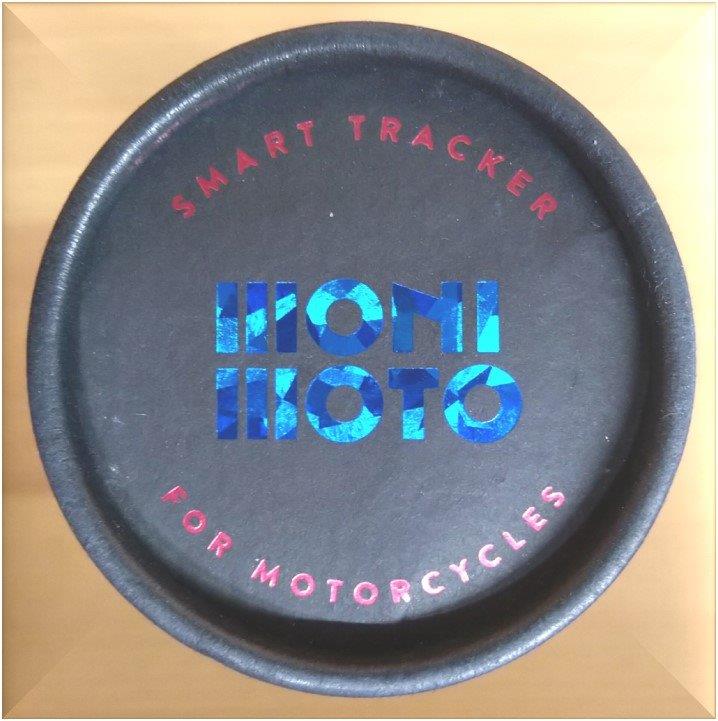



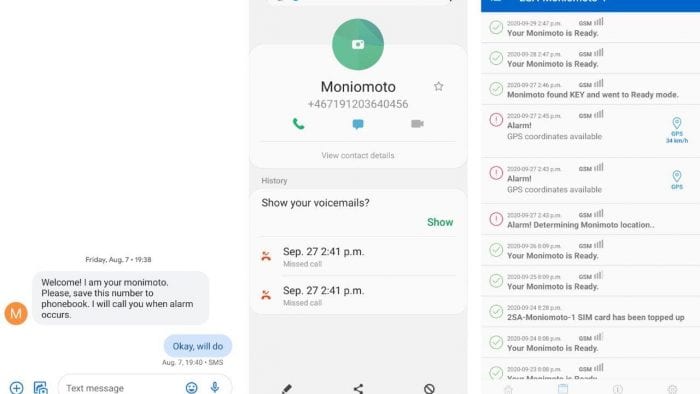
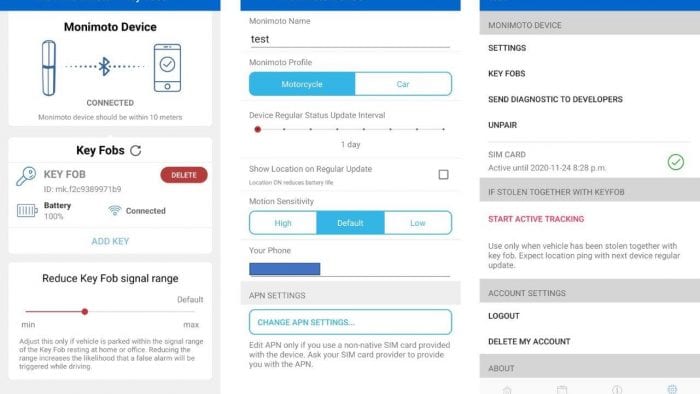






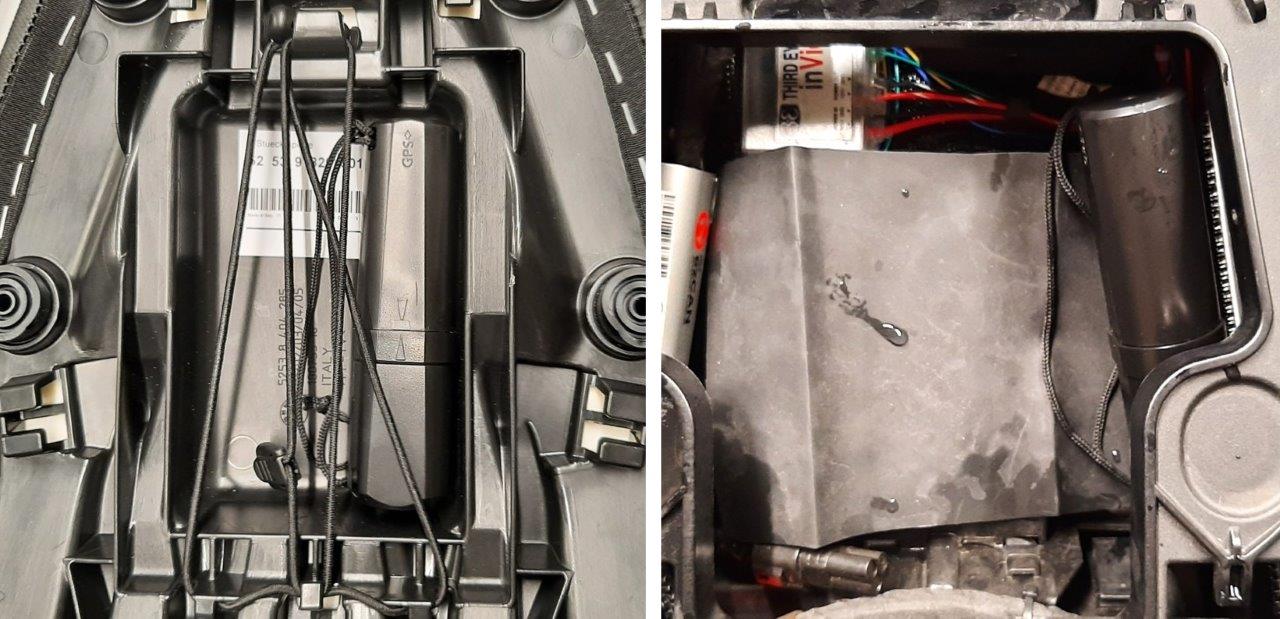





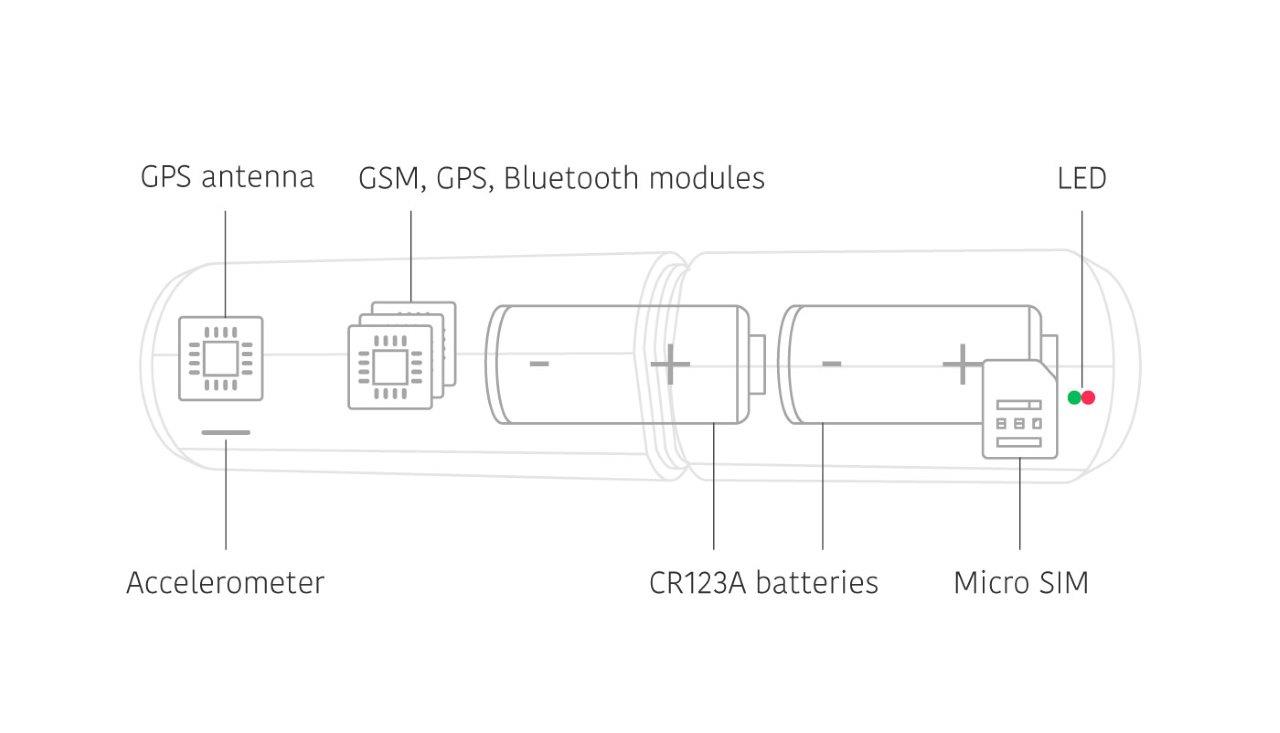



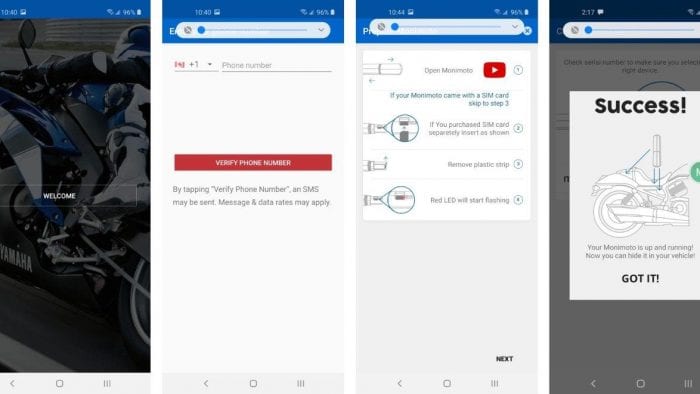
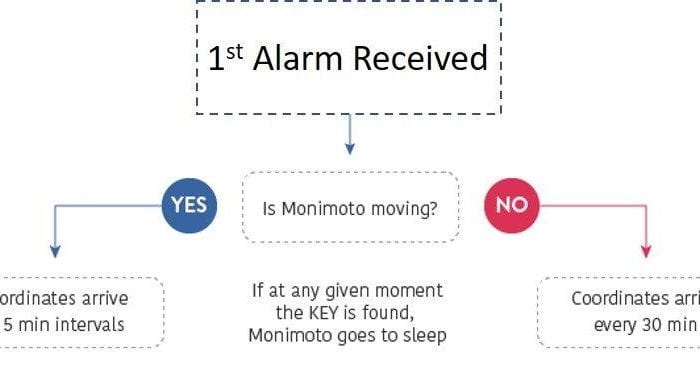

I really like it, thanks.
I’ve had one of these fitted for around 6 months now. Never used in anger, but has really impressed me when activated accidentally (when I rode the bike without the fob a couple of times) – it worked as it should and located the bike perfectly on both occasions.
Pros – cost, not hardwired (I’ve had experience of trackers draining the bike’s battery)
Cons – maybe a little on the large side, be sure there is somewhere on your bike it will hide away. Under the seat would be ideal.
Hi. When will the MM7 be available to buy
Thanks