Sena SMH5 Intercom Review
The Sena SMH5 offers a lot of performance at a “How do they do it?” price.
It’s small, easy to use, feature-rich and designed for “every day use or casual riders who require must-have features at an affordable price”.
The mounting system is simple and robust. The SMH5 slides on to an all-metal helmet mount and a single connector cable connects the headset, microphone and speaker assembly. There are no other contact pins on the SMH5.
There is no doubt that the SMH5 will bring in huge numbers of new owners to the Sena family…which is exactly the idea!
The feature-to-price ratio of the Sena SMH5 will surely give nightmares to the other motorcycle intercom manufacturers.

Sena SMH5 Firmware Update
UPDATE April 16, 2012 – Sena announced that a firmware update for the SMH5 will be available, probably during the week of April 23, 2012. The SMH5 will have regular firmware updates as required.
We introduced the new Sena SMH5 in this preview from the 2012 Powersports Dealer Expo in Indianapolis, Indiana in February of this year. We’ve been riding with a pair of the SMH5 intercoms since then and this is our report.
The SMH5 intercom is basically a 2/3-scale version of the very popular Sena SMH10 (review). It is a slightly de-contented version of the SMH10 or, rather, the SMH10 can now be considered the “Professional” version and it will be the “flagship” top-of-the-line intercom in the Sena product mix.
The firmware in both the SMH5 and SMH10 can be upgraded and Sena is poised to announce theVersion 4 firmware upgrade (report) for the SMH10 very soon.
The SMH5 is smaller than the SMH10 and, as always, smaller is better when it comes to helmet-mounted intercom systems. But it has nearly all the features anyone needs for wireless rider-to-pillion or rider-to-rider communications.
Owners can also stream music from their Bluetooth-enabled MP3 or music player, GPS system or, heaven forbid, cell phone. The SMH5 is effectively the equal of the original Sena SMH10 units but at $129.00 each or $249.00 for the dual pack (does anyone buy just one intercom?), the SMH5 is a certified steal.
At these prices, everyone can afford and own an intercom — it’s the Henry Ford Model T strategy of motorcycle communications — intercoms for the masses!


Where to Buy Sena SMH5
Check Reviews & Prices on Amazon Check Reviews & Prices On RevZillaSee More: Motorcycle Intercom, Motorcycle Accessories, Motorcycle Helmets
Differences Betwen the SMH10 and SMH5
We’re sure the first question to be asked is “What’s the difference between the SMH10 and the SMH5?”. The answer is: not much, actually.
In fact, we’re sure the SMH5 will crib a lot of sales from the SMH10. But Sena didn’t seem worried about this when they were queried at the Dealer Expo. They apparently have lots more “headroom” in the SMH10 and many advances are on the way.
So the strategy is to bring in more first-time intercom owners into the Sena family with a “can’t miss”, “no brainer” intercom purchase at prices that surely will have the other intercom manufacturers scrambling back to their CAD systems and Excel spreadsheets.
The difference between the two intercoms was described in the Sena SMH5 preview, but just to reiterate, here goes:
Besides the size (the SMH10 is about 1/3 smaller than the SMH10), the SMH10 has the following features that are not included on the SMH5:
- The SMH10 has a longer talk time of 12 hours.
- The SMH10 has a 10-day standby time.
- Built-in AUX port on the SMH10.
- Phone conferencing and three- and four-way conferencing are available on the SMH10.
- Intercom VOX on the SMH10; the SMH5 intercom is “always on” which actually may be the preferred mode.
- The SMH10 has a power adapter included in the kit; the SMH5 is rechargeable only through a USB port. A USB cable is included with each intercom (i.e., two cables in the Dual Pack), but not a USB wall adapter, which can be purchased separately or at an electronics store.
Sena told us at the Dealer Expo that the “SMH10 is targeted towards more professional riders, such as group riding or touring, while the SMH5 is more for everyday-use riders who require must-have features at affordable price. We believe SMH5 will contribute considerably to the popularity of motorcycle Bluetooth, and add more fun and safety during riding as well.”

Sena SMH5 Details
Let’s take a closer look at the SMH5. As we mentioned in the recent Interphone F5 review, it’s now a lot easier to review motorcycle intercom systems than it was in the past.
A few years ago, there were no standards for how a wireless (Bluetooth) motorcycle intercom system worked. Owners had to tape a “cheat sheet” to the fuel tank to remind them of the various button-pushing sequences needed to get the darned things to work. It was a real pain.
But the systems have become standardized, more or less, over the years, what with the ubiquitousness (whew!) of Bluetooth. Sena invented the “Jog Dial” interface, which was a revelation (revolution) at the time it was introduced, and it made using an intercom even easier.
The Jog Dial is now a Sena “calling card”, and it’s employed on the SMH5 to raise and lower the volume (by turning the dial) or for mode selection (by tapping or pressing the Jog Dial). In fact, other than the red “Phone” button on the back of the SMH5, used to turn the intercom on or off (along with a press of the Jog Dial), there are no other buttons to remember or push on the system. It’s so easy, even a caveman could do it (remember him?)!
The SMH5 is covered in a matte rubbery sort of coating, which offers a good grip but does seem to attract lint and dust. A quick wipe-down with a damp cloth solves that problem, however. The SMH-5 and SMH5-FM (review) are “water resistant for use in inclement weather”, according to Sena.
Other than a micro-USB charge port, the only other opening on the SMH5 is the port for the microphone-headset-speaker unit. The headset terminates in an angled connector and it’s plugged in to the SMH5 module at the lower rear. Why that port can’t also be used for charging is a mystery known only to the engineers.
Pin-less Connections
The back of the SMH5 is clean; that is, there are no connection pins or anything else other than a slot that fits over the helmet mount. The original SMH10 units had two rows of pins that were a weak point, literally, in the system. The pins could break if the intercom module was incorrectly aligned when mounting it on the headset receiver.
On the SMH5, the headset connects via a shrouded connector plug with no exposed pins and no large headset mounting plate.
The helmet mount is a simple, robust metal clamp and it’s thin enough to fit between the helmet shell and EPS on most helmets…although some of the newer helmet designs have moldings around the bottom, which prevent the clamp-type intercom mounting system from working correctly. In that case, the stick-on mount will have to be employed instead.
SMH5 Voice Prompts
The other big news is the voice prompting system built into the SMH5. We assume this will become a feature of all new Sena intercoms [voice prompting will be enabled in the SMH10 with the upcoming Version 4 firmware upgrade (report)].
The system used in the SMH5 is fairly basic compared to the extensive voice prompting instruction set in the Interphone F5. For example, the SMH5 lets you know that it has been successfully turned on or off and it will inform you when it’s placed into pairing mode, intercom mode or when pairing is successful.
It’s just enough information to let you know what’s happening without too much talking, and it’s an improvement over the beeps that would signify success in Bluetooth systems of old.

Where to Buy Sena SMH5
Check Reviews & Prices on Amazon Check Reviews & Prices On RevZillaSee More: Motorcycle Intercom, Motorcycle Accessories, Motorcycle Helmets
In the Kit
The SMH5 Dual Kit comes with two SMH5 intercom modules; two all-metal helmet mounting brackets; two stick-on helmet mounts (if the metal bracket won’t fit your helmet); two headset assemblies; two foam “wind socks” for the microphone tip and two USB cables.
To charge the units, you’ll need to connect the USB cables to a powered USB port on your computer or invest in an el Cheapo USB $0.45 cent wall outlet charger; you can get a dual-port charger via that link for $0.45 (that’s 45 cents!). Why Sena didn’t include one in the kit is a bit of a mystery — if you can buy one for 45 cents, surely it would only cost pennies to include one in the kit?
The single or dual kit comes with a very basic startup guide; the full manual is available for download from the Sena website. The instruction guide is printed in English, French and Spanish and it’s image-heavy — a bit too image-heavy in our opinion, making it difficult to understand for left-brainers like us. Download the full owner’s manual instead.
But these are minor nits and the low price (and high performance) of the SMH5 intercoms definitely overwhelm any minor issues.


Pairing the SMH5 With Bluetooth Devices
Operating the SMH5 is about as easy as it gets for a motorcycle intercom. Press and hold the red “Phone” button and the Jog Dial for about one second to fire it up. The blue LED light bar will start to blink.
When the SMH5 starts, the LED will flash red up to four times to indicate remaining battery life (illustrated in the video below).
To pair the SMH5 with another SMH5 or other Bluetooth devices, press and hold the Phone button for 5 seconds to place the intercom into pairing mode. The LED will flash in the standard fast red/blue to indicate pairing mode is active. Place the other device to be paired into pairing mode and hold them near each other and after a few seconds, they should be paired.
We had no problems pairing any and every Bluetooth device we have available with the SMH5…and this is another difference from just a few years ago, when pairing Bluetooth devices could be a real headache.
By the way, there’s apparently no way to cancel pairing mode other than turning the SMH5 off, which is quickly done by holding the Phone button and pressing the Jog Dial simultaneously. Unlike other intercom systems, the Sena units turn off immediately when the two buttons are pressed.
We paired the SMH5 with various cell phones, Bluetooth-enabled MP3 players and, of course, other SMH5 units.
Pairing the SMH5 With the Sena SMH10
To pair the SMH5 with other SMH5 intercoms (up to 4 units can be paired) or with SMH10 intercoms, first turn on the SMH5, then press and hold the Jog Dial until the LED goes into a quick red on/off flashing mode. Do the same with the other SMH5 or SMH10 unit and after about 10 seconds, the units will pair. The voice prompting system in the SMH5 will let you know when pairing has been successful.
VOX-less Intercom Communication
Once the intercoms are paired, intercom communications can be initiated by tapping the Jog Dial once (or two or three times to connect to more paired intercoms).
Once the intercoms are in talk mode, the communications are “real time” full duplex. There is no VOX system in the SMH5 and we don’t miss it. Full duplex, “always on” communications may put a larger demand on battery life, but we think it’s worth the tradeoff.
The SMH5 units have a reduced range of about 400 meters, compared to roughly 900 meters for the SMH10 intercoms. The paired and connected SMH5 intercoms will automatically re-connect when they come back into range if the connection has been broken.
More Differences Between the SMH5 and SMH10
Here’s the chart that was published in the SMH5 preview, which illustrates the differences between the SMH5 and SMH10 intercoms. Note that the talk time (battery life) is reduced with the SMH5 and it does not have the multi-point connectivity or phone conferencing capabilities, among others.
[UPDATE (June 2012): Sena said that multi-point connectivity for the SMH5 will be available in the next firmware release. Currently, the multi-point feature is provided only in the SMH10 with audio overlay with SR10. The SMH10 will be further developed to support both normal interruption-based and audio overlaid multi-point in the future. The SMH5 will support only interruption-based multi-point, which means only one audio source at a time can be heard.]
Note also that the SMH5 uses Bluetooth 3.0 and the SMH10 will feature Bluetooth 3.0 in the upcoming Version 4 firmware update.
This graphic was provided by Sena. The SMH5 uses a plug-in connector and the SMH10 uses the 10-pin connector for attaching the headset module mounted on the helmet:
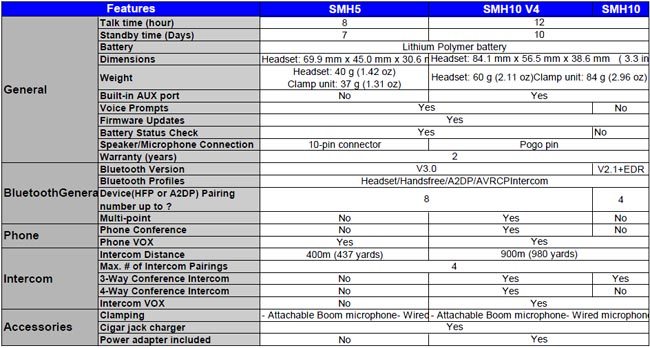




Helmet Installation
The SMH5 does not use the large headset mounting unit found on the SMH10. An all-metal clip can be slipped between the helmet shell and EPS liner in most helmets, although some of the newer helmets have a molding around the bottom of the helmet that prevents the use of the mounting clip.
If the metal mount can’t be installed, the stick-on mount may be used instead. Clean the helmet shell surface with rubbing alcohol first to ensure a good seal.
Accessories available for the SMH5 include a wired mic kit, which can be used instead of the boom mic that comes with the system. A larger speaker kit is also available, as is a cigarette lighter style USB charger.
Where to Buy Sena SMH5
Check Reviews & Prices on Amazon Check Reviews & Prices On RevZillaSee More: Motorcycle Intercom, Motorcycle Accessories, Motorcycle Helmets
On the Road With the SMH5
The SMH5 is easy to use. After the two units are paired and mounted on the helmets, press the Jog Dial once to initiate intercom communications and you’re talking.
If the SMH5 has been paired with a cell phone, intercom communications are interrupted if a call comes in. We do not recommend using a cell phone when riding a motorcycle; in fact, we always turn off the cell phone when riding. If you need to make a call, safely pull off the road, get off the bike and make your call.
The cell phone can be controlled from the SMH5; for example, if a call comes in (and if your cell phone has the feature), the call can be answered by speaking into the SMH5 microphone. You can also tap the Phone button to engage the VOX voice command function of the cell phone to make a call or redial. Calls are rejected by pressing and holding the Jog Dial for 2 seconds.
Calls can also be transferred from the intercom to the cell phone only by pressing and holding the Phone button once the call has been engaged. Don’t forget that if they’ve been previously paired and if your phone automatically connects, the SMH5 will automatically connect to the cell phone if the phone is on when the SMH5 is turned on.
So if, for example, you’re standing in the garage or off the bike with the cell phone is in your pocket while the SMH5 is on your helmet off the bike, you may not hear the call coming in and you may not be able to talk on the cell phone unless you grab the helmet and transfer the call. This is the case with any motorcycle intercom and it’s always puzzling until you realize what’s happening.
The range of the SMH5 is about half the SMH10, although it’s pretty much line of sight for your riding companions. The stated range is 400 meters, which seems about right more or less. As with the other Bluetooth intercoms, as soon as one motorcycle disappears over a hill or around a curve, the connection becomes difficult and communications start to break up.
If you really need long-distance comms, consider purchasing something like the Sena SR10 Bluetooth hub (review) and connect a pair of FRS/GMRS two-way radios.


Sena SMH5 Sound Quality
The sound quality of the SMH5 is excellent, although the speakers are a bit smaller than average. We haven’t tried the optional speaker set, so it’s unclear whether the speakers or the amplifier will make a difference.
As with any motorcycle intercom system, the speakers must be placed as close to the ears as possible. This may mean that you’ll have to add a layer of foam or material to the ear pockets of the helmet to bring the speakers closer to the ears.
We always wear ear plugs when riding, including evaluations of motorcycle intercom systems.
The boom mic used on the SMH5 seems to be sensitive to placement; we found it necessary to place the microphone as close as possible to the lips to get the best sound quality. So it may take some experimentation with the speakers and microphone to find the optimal setup for your helmets.
Otherwise, sound quality was good during normal riding adventures, although as it is with any motorcycle intercom system, this will vary quite a bit, depending on ambient noise levels generated by wind, engine noise, etc.
Conclusion
The Sena SMH5 intercom system provides a log of “bang for the buck”. Although it’s short a few of the high-end features available on the SMH10, it does pretty much everything most riders will need. If you want to talk to your passenger or one or more riding companions, listen to music or even make a cell phone call (not while riding, please!), the SMH5 is fully equipped to do it all.
The SMH5 is also very easy to use, so first-time intercom owners or casual users — or anyone who doesn’t require “Professional” style motorcycle communications, should be more than pleased.
And you simply can’t beat the price, with Sena quality and a two-year warranty!
Part 2: Sena SMH5 Ride Report and Final Conclusions
Also: Sena SMH5-FM Review
Where to Buy Sena SMH5
Check Reviews & Prices on Amazon Check Reviews & Prices On RevZillaSee More: Motorcycle Intercom, Motorcycle Accessories, Motorcycle Helmets
Owner Comments and Feedback
See details on submitting comments.
From “C.K.” (April 2015): “I was just reading your review of the SENA SMH5 dual unit. I have the same pair, and accidentally allowed my batteries to discharge too far, rendering them useless.
There is a great tutorial for replacing the Sena SMH5 battery with the OEM manufacturer battery from China. I really didn’t fancy the battery cost and shipping charges from the original manufacturer, however, I found a very close Sena SMH5 battery replacement from a Robotics hobby store in Toronto Canada.
The molex connector is not the same as in the SENA SMH5, so I de-soldered the pigtail from the original battery and installed it onto the new one. The dimensions are slightly different but it drops right in without interference or modification other than the wire.
Best part is it only cost me $6.99 each plus shipping for a total of $22 CAD. I received it within 24 hours of ordering. Now my units are both fully functional!”
From “B.S.” (March 2015): “Has any company stepped up and offered a battery pack for the Sena SMH5 intercom? Love mine, but I’m getting hours, not days out of it. I’ll be damned if its going to end up in a landfill if it still works.
They don’t offer replacement battery units, and service is a cost of a used one. Plus, they insist you go through their locked down forum setup, which is not the best.
So I have been searching for an aftermarket solution, other than strange Chinese battery sellers that want to sell you them by the gross.
Editor’s Reply: I talked to Sena, they said the battery should “definitely last more than 2 years”. They only replace it during the 2 year warranty period. They said they have many people still using original batteries from 2010 in the SMH10. They said there’s a trade-off point between the actual cost and $$$ paid to replace the battery, including shipment to Sena, shipment back to the owner, labor cost, etc. It ends up costing the owner almost as much to buy a new one.
Unfortunately, this is the case with most intercoms. It does pay to keep the battery charged at all times; don’t let it run down all the way and put it on the charger once and a while when it’s not being used to help ensure best life.
From “T.G.” (March 2014): “I am a big fan of your website and use it a lot for purchases. I tried 3 brands of intercoms: Sena, U-Clear and Cardo choosing the Sena SMH5 for us and sent the others back to Revzilla.
I am now faced with an unresolved issue of when the intercoms are on the open mode for instant communication there is a constant loud popping, hissing, crackling like frying fish or tearing paper and popping corn at the same time. It makes the headsets almost unusable.
I have been in contact with Sena and they at first said that it’s normal (I quote from the website) That this noise is normal. They have offered to exchange mine for new but all reports that the new ones both SMH-5 and SMH-10’s have the issue.
This static makes the instant on intercom function worthless as the static is so bad you have to not use it. It will work as a push-to-talk unit so you can play music and then just bump your ear button to initiate a call, but this takes many seconds. This puts the Sena in the same category as the UClear and Scala and removes their advantages. I’m going back to U-Clear.
The boom has never been an issue so this “booms suck” stuff is total BS as far as I’m concerned. Waiting 8 seconds for your riding buddy to get your call sucks. Here is the link to the SENA help forum with the thread.”
H.B.C.’s Reply: We have actually identified in the various reviews and some follow-on response to feedback that the Sena systems can be or are noisier than others, particularly when comparing them to the Cardo scala rider Q1/Q3 and UClear products. But we know Sena has been working on this issue (or believe they were) and I haven’t noticed any ongoing or severe issues with two of the SMH10B systems used here, running the latest firmware.
Sena systems do seem more susceptible to local and proximity related sources of interference — electrical factors on the vehicle and/or in built-up areas, etc. — that can become very evident in some metro areas and in busy traffic, where wireless and BT concentration is more prevalent
As we have also noted in the past, the user’s operating environment can be a big factor as well. In all my experience in using Sena products, typically always with the intercom live (constantly), it has never been at the level that rendered the devices, or the intercom, unusable, not even close. And there are far more expensive systems on the market that have similar issues, but even more severe.
The switching delay issue identified is also new to me; I have never noticed or experienced any delay in Sena system switching between devices, particularly the intercom, and with the last firmware build it is virtually silent and instant, and even moving from the Universal Pairing intercom mode is probably no more than a second at best.
Boom vs. boomless is a personal thing, good to have both choices.
From “W2B” (September 2013): “I unfortunately utilized your review to purchase this unit. You rated the sound quality as “excellent” but I’d have to go with what one of the commenters mentioned, the speakers sound like cheap $5 to $10 plastic units that come with a cheap MP3 player.
I have heard cheap A.M. transistor radios that sound better than these two speakers. These units work better as magnets than they do as musical transmitters for the human ear.
The whole idea of this system “Bluetooth” is a great concept that works well. Wire free communications on your motorcycle, brilliant! Unfortunately listening to the awful sound quality is a painful and frustrating experience with this unit. Listening to my GPS unit’s XM radio more often than not involved “is that Bob Seager or Bob Dylan — geeze I can’t hear who is playing.”
The pain in your ears only gets worse as speed and wind noise increase because you’ve applied maximum volume level. Sadly more volume in these speakers should be considered torture to the human ear. Slower speeds and no care about music quality then these are decent units. Higher speeds and preference for quality musical or spoken podcast sounds, forget about it.
With sadness these units are being put back into the box and being returned for a full refund. I really wanted this to be a great product but unfortunately my ears know bad quality when they hear it. I read a few reviews prior to purchase that gave similar praise to the speakers.
Even when I first set them up and went for a short ride around town I was happy though not overly enthused about the sound quality. My first test ride was this weekend from Pismo Beach, CA to Long Beach, CA and back. It was awful regardless of low wind conditions.
Unfortunately I started digging deeper into the internet most notably Sena’s website and discovered a lot of unhappy people. Like me they noticed sound and sound quality issues diminishing above 50mph. Back to my wired in ear Phillips noise canceling units. Sadly I think this is a case of high tech doesn’t meet with high fidelity.”
Editor’s Reply: All of the intercom speakers we have tried of any brand — including accessory speakers — are all very small and very thin and have nowhere near the fidelity of a decent set of earbuds or system stereo speakers. Motorcycle intercom speakers were primarily designed to basically carry on a simple conversation with a passenger.
Also, riding a motorcycle will always cause a great deal of ambient noise and the faster you go, the louder it becomes and this greatly affects the quality of the sound heard through the speakers. It’s probably not reasonable at this point to expect anything near high fidelity from a simple set of small, thin intercom speakers inside a motorcycle helmet, no matter the brand.
It’s important to keep in mind that these type of speakers are very limited and meant for basic communication. That you might hear some background music is a bonus, but clearly discerning the music once speeds go past 20 MPH or so won’t happen. Keep your expectations reasonable and you’ll limit your disappointment.
From “IV” (April 2013): “After reading some reviews and looking at various other intercom units, I finally decided to buy an SMH5 for use while commuting. This unit was insanely simple to setup and use, so I can give it high marks for that.
The speakers, however, are virtually a war crime against your ears. The reviews I read were all over the place, but for those that listen to music at all, even the upgraded speaker kit ($20) only brings the audio quality up to that of $5-$10 headphones that would come with your cell phone or mp3 player. Since I mostly use the unit for podcasts and voice communication, the sound quality isn’t a huge deal, but I figured I’d chime in for those that want music while they ride.
A major positive is that I can now wear proper ear plugs while I ride. That alone has improved my commute greatly. Can’t recommend those enough.”
From “R.G.” (June 2012): “I bought a pair of these in mid-May and just wanted to pass on a tip. My wife and I both own Nolan helmets. Me: Nolan N43 Air (review). Her: Nolan N104 (review). Both have the moulding/trim around the base, so you can’t just push the clamp in to secure.
I didn’t want to use the stick on mount, as from experience I never found these to be up to the job. The answer. A Dremel and a grinding attachment.
Just cut a slot in the plastic trim, and hay presto you can fit the clamp in. I notice in your review aSCHUBERTH C3 (review) with the same type of trim, so may work for other brands as well. And if you cock it up, It’s all your fault for trying (does that get me off the hook?).”
From “I.V.H.” (April 2012): “I didn’t realize that intercom systems had gone down in price this much since I last looked. I don’t ride with anyone often enough to buy the dual pack of intercoms, but having speakers and a mic built into my helmet would mean that I’d listen to music a lot more while riding.
Trying to keep a pair of earbuds on while riding can be a pain, so this would be great. Also, being able to control my phone via the helmet means I can get my navigation read to me, text messages, etc. Thanks for the awesome review!”




If my wife and I are riding along, can we listen to two different media sources ( her phone and mine) at the same time and still be connected with comms?
You should be able to listen to music independent of each other with intercom active, but as soon as one of you speaks the music will cut out from what I understand.
You can also music share with intercom active.
https://www.sena.com/product/smh5/faq