Garmin Makes An Action Camera
The Garmin VIRB action camera is built like a brick with excellent overall construction.
It’s also relatively heavy and we discovered that this has implications when mounting the camera.
Overall, we’re disappointed with the video quality of the Garmin VIRB and we hope that Garmin can and will correct the faults with a firmware upgrade.
Our feeling is that the video quality from the Garmin VIRB isn’t as good as some other action cameras we’ve reviewed.
The video has an overall blue or “cool” tint, yet the colors are oversaturated.
The exposure range seems limited and the camera tends to overexpose the shadows, which then “blows out” or overexposes lighter areas in the field of view.
The Garmin VIRB is also comparatively expensive and the basic kit includes very few accessories; even a tripod mount is optional.
The basic mount situates the relatively heavy VIRB in such a way that makes it vibrate or jump more than other cameras, despite the switchable image stabilization.
The bottom line at this point is that we can still recommend the Midland XTC300 (review) as an excellent and less expensive alternative with overall better video quality. It retails for about $120.00 less than the Garmin VIRB.
When Garmin announced the VIRB action cam a few months ago, we jumped on board and placed a pre-order.
After all, Garmin is one of the biggest names in electronics and they have the resources to put a lot of muscle behind the development of a new action camera. That’s what we thought, anyway.
The Garmin VIRB (anyone know what VIRB means?) was released on schedule and our basic kit cost $299.99. It’s also available as the Garmin VIRB Elite for $399.99; apparently it includes an internal GPS.
Ours arrived promptly and our first impressions were good; this is one solid device, no two ways about it.
It has a build quality far beyond any of the other motorcycle video cameras we’ve reviewed, which typically have a hollow cheap plastic sound and feel in comparison (with one or two exceptions).
Unfortunately, that’s the good news.
The bad news is that have been disappointed with the quality of the video from the Garmin VIRB; it doesn’t meet the expectations for a $300.00 action camera.
Let’s take a closer look…

Where to Buy Garmin VIRB
Check Reviews & Prices on AmazonSee More: Motorcycle Accessories, Motorcycle Tire, Motorcycle Helmets
Garmin VIRB Specifications
We described the Garmin VIRB in this preview. We didn’t learn much more once the VIRB arrived and, in fact, Garmin still apparently doesn’t list the actual specifications for the lens field of view.
In the Setup screen, the field of view can be changed from “Wide” to “Zoom 1”, “Zoom 2” and “Ultra Zoom”.
We took some video in a room at each of the four different settings and then roughly measured the field of view using a large engineering protractor.
We estimate the field of view as follows:
- Wide: 150 degrees
- Zoom 1: 110 degrees
- Zoom 2: 100 degrees
- Ultra Zoom: 90 degrees
Our basic version of the VIRB here does not include a GPS function which — as we noted in the preview — seems strange for a company like Garmin.
They could have/should have distinguished the VIRB from the competition by including this feature, especially since Garmin and GPS are synonymous.
And, the list price of the VIRB should include a GPS feature.
The VIRB basic doesn’t have the Garmin ANT+ remote control feature either; you’ll have to spring for the Elite (list price of $399.99) for that.
The basic VIRB doesn’t include Bluetooth or WiFi either. Again, this is included in the Elite (802.11 bgn).
Back when we first started reviewing motorcycle video cameras or “action cams”, choices were very limited. Today, there are dozens of different cameras at very aggressive prices.
Garmin is apparently positioning the VIRB as a GoPro-class competitor, but without the chops. Here are the video specifications:
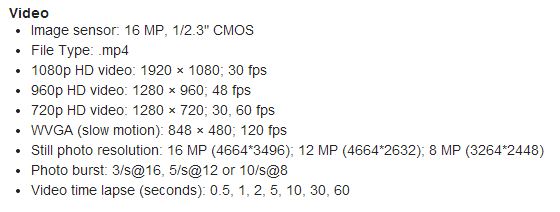

In the Box
Our camera is the basic Garmin VIRB kit, which comes with the camera and battery, a cradle mount with an extra base, a couple of extra “W”-shaped joints, a small flat and curved stick-on base, an extra tightening thumb screw and a USB cable.
A very slim owner’s manual is also included in the package.
The VIRB is waterproof to IP7; no dustproof rating is given. This should at least keep it protected in light rain.
An optional dive case is available for a reasonable $39.99, as are some other mounting accessories.


That Mounting Issue Again…
Apparently no one on the Garmin VIRB design team is a motorcyclist, because none of the included or accessory mounts are at all close to useful for motorcycle helmet or bike mounting.
Sound familiar?
We have this problem with just about every “action cam” we’ve reviewed.
I didn’t realize that the VIRB doesn’t have a built-in tripod mount and doesn’t come with one in the kit, so I quickly ordered one from the Garmin accessory catalog at a cost of $6.99 plus shipping.
The tripod base replaces the standard VIRB mounting base, which has a way-too-small square of double-sided tape on the bottom that is too flat to mount to any motorcycle helmet we have on hand and seems too small to hold the relatively heavy VIRB in any case.
The VIRB camera body must be first inserted in a cradle-type mount, which holds it firmly. The cradle then sits on an articulated “knife and fork” style jointed base, held firm by a thumb screw that can be tightened.
Different base types can be used; Garmin needs to make a big, curved double-sided tape type of base that will work on motorcycle helmets.
Our tripod base mount arrived quickly and that’s what we used to mount the VIRB on a suction cup mounting base (review).
Most or all of these action cameras come with fairly pathetic accessories for mounting on a motorcycle or helmet.
It’s almost like the manufacturers put all their effort (such as it is) into designing the camera, and then forget about mounting. This is a complaint we hear over and over from webBikeWorld readers too.
Unfortunately, the Garmin VIRB is no different…and perhaps even worse than average when it comes to mounting options.

Where to Buy Garmin VIRB
Check Reviews & Prices on AmazonSee More: Motorcycle Accessories, Motorcycle Tire, Motorcycle Helmets
Using the Garmin VIRB
Modern motorcycle video action cameras have — thankfully — become very easy to operate, so it doesn’t take long to get the VIRB up and running.
In fact, all you need to do is charge the battery via the USB port in the rear (protected by a rubberized cover), slap in a microSD card (Class 10 or better; up to 64GB) and you’re ready to go.
The big on/off video record switch on the side is very nice and easy to find. Slide it forward and the camera turns on and video recording begins, to whatever settings you have in the system.
Slide it back and the video recording stops and the camera shuts off. Note that it takes 8 seconds once the switch is thrown for the camera to begin recording.
The VIRB has a built-in LCD display, listed as 1.4″ in the Garmin specs. But it has very poor resolution and backlighting, making it difficult to see even in bright light.
It’s barely bright enough and it’s so small, it’s difficult to determine how to orient the camera on the bike, which is another disappointment.
Garmin VIRB Quirks
Here’s an interesting fact: the file system in our VIRB has folders listed as “GoPro”. The “version.txt” file has an entry that reads “Hero3-Black Edition”.
Could the video engine have been developed for Garmin by GoPro?
Here’s a screenshot of the Garmin VIRB file structure.
Note that just under the “DCIM” folder that holds the video files, a folder named “100GOPRO” is automatically created to store the video files.
By the way, the VIRB with firmware version 2.30 has a couple of quirks.
First, it always takes three .jpg photos whenever we turn the camera on and start a video. And we have experienced several system lockups on our VIRB. The first time we turned it on after charging the battery, the VIRB locked up.
We couldn’t get the video mode to work until we discovered that taking a single photo somehow primes the system, probably creating the file structure (?) and then video can be recorded.
This VIRB also locks up occasionally when we connect the USB cable.
We’re not too concerned about these issues though, as this was one of the first VIRB action cameras to be delivered so we’re assuming Garmin will fix these problems in a future firmware update.
Garmin VIRB Version 2.4 Firmware Update
UPDATE: Garmin now has a version 2.4 firmware update available for the basic VIRB.
The firmware “improves video quality”, according to Garmin. It’s available for download with theGarmin Updater software.
We installed the firmware and recorded more video on the same roads and at approximately the same time and under similar lighting conditions. The sample video has been included with the other videos below as an addendum.
The 2.4 firmware update seems to have improved the overall exposure and contrast, although the oversaturation of the colors is still there and the sky can become overexposed, although perhaps not quite as much as the 2.3 firmware.
Overall, we think the Garmin VIRB has improved with the 2.4 firmware update.

Garmin VIRB Video Quality
Unfortunately, after all the buildup and the promise of something different, based on our initial impressions of the excellent VIRB build quality, the reality was a letdown.
The video quality from the VIRB just isn’t what we expected from a $300 action camera.
Granted, none of the action cameras come close to the video quality of even a cheap full-sized hand-held video camera.
But the quality of the Garmin VIRB video honestly seems like something closer to what I’d expect from a cell phone (some of which take surprisingly good video and photos).
In our opinion, the VIRB video quality is closer to the Sony Action Cam (review) than it is to the better quality video in the much less expensive Midland XTC300 VP4. And the VIRB has nowhere near the video quality of the GoPro Hero3 Black Edition (review).
There are three basic issues we have with the Garmin VIRB video quality.
First, the dynamic exposure range seems to be narrower than some of the other action cameras, while the VIRB tends to overexpose shadows by a couple of stops, which then results in overexposure of the highlights because of the narrow exposure range.
This is explained and illustrated in our “on the road” video below, where the sky tends to get completely washed out as the bike is traveling through the shadows.
Here are a couple of screenshots from the video, which were resized only:


Second, the VIRB color palette is slightly off and tends towards the cool side, which yields a purplish or magenta tint to the video. In some frames, you can see the colors change as the exposure varies.
In addition, the colors in the VIRB video are oversaturated — not as much as the Sony Action Cam we reviewed, but they’re not as neutral as the Midland XTC300. Again, this is illustrated in our video.
It’s too bad Garmin doesn’t have a user selectable control for saturation and exposure.
Finally, the mounting system and mounting options for the Garmin VIRB hurt the quality of the video.
The relatively heavy weight of the camera seems to cause a type of pendulum effect with the VIRB on its mounting cradle, which tends to amplify movement and the video isn’t as smooth as other cameras.
The Garmin VIRB image stabilization seems to have no effect on our camera whether it’s turned on or off.
Again, this is illustrated in the on-the-road video, where the Midland XTC300 seems smoother and less “bouncy” than the Garmin.
When the subject has a mid-range exposure value, the quality of the VIRB video is much better.
But as soon as there’s a wider range of exposures — bright sky with darker shadows, for example — the video exposure quality can become degraded.
This is apparent in the sample video taken directly from the camera and linked below, which doesn’t look to bad actually, other than the oversaturation.
But notice the white banding where the darker tree line meets the bright blue sky; there’s a white border that illustrates the exposure problem.
Battery Life
Fortunately, the Garmin VIRB seems to have excellent battery life compared to the other video cameras we’ve reviewed.
Usually, a motorcycle video camera battery is about 3/4 to fully depleted after our basic set of video comparison runs, which are only a few minutes each.
But the VIRB showed very little battery usage after taking about 16 different videos of 5 or so minutes each and including the time spent learning the menu system.
In fact, the VIRB hasn’t been recharged since received its initial charge and the battery still shows full, so Garmin must have done something to optimize the power usage for the VIRB, at least as far as we can tell so far after using the camera for a couple of weeks.
The battery provided with the VIRB is larger than what is usually found in most action cameras and that also probably has something to do with it.
It’s a 3.7 Volt 2,000 mAh 7.4Wh battery and it weighs 41 grams, accounting for some of the VIRB’s mass.
Where to Buy Garmin VIRB
Check Reviews & Prices on AmazonSee More: Motorcycle Accessories, Motorcycle Tire, Motorcycle Helmets
File Formats
The Garmin VIRB records video in .mp4 format. The files are easily accessible and can be edited in Adobe Premiere Elements 11 ($69.99), which we highly recommend for basic video editing and post-processing.
Video can be recorded in 1080p HD at 30 fps (the standard setting) or 720p at 30 or 60 fps.
Usually, the 60 frames per second 720p is preferred for motion video on a motorcycle, because the additional frames tend to smooth out the video, depending on whether the manufacturer is using “real” or interpolated 60 fps.
We really don’t notice a difference with the VIRB, however.
The VIRB also has an interesting WVGA slow-motion setting of 480p at 120 fps, which yields good slow-motion video as illustrated in our “on-the-road” video.
Photography and time lapse photography is also available in the VIRB. The photos are rather poor and even less than decent cell phone quality.
Time lapse photos can be taken at 0.5, 1.0, 2.0, 5.0, 10.0, 30.0 and 60.0 second intervals and you can string these together in Premiere Elements to make a video.
A “photo burst” mode is available that takes three shots, five shots or 10 shots. Not sure what you’d use this for but the three shot burst is apparently what happens every time we start to record video, because we end up with three .jpg files we can’t otherwise account for.

Firmware Updates
As of November 2013, Garmin has released multiple firmware updates for the VIRB. According to Garmin, the revisions include:
- Changes from version 2.30 to version 2.50:
- Improved video quality.
- Changes from version 2.50 to version 2.80:
- Improved software reliability Improved photo capture performance.
- Fixed intermittent issue with entering mass storage.
- Elite Only: Improved ANT sensor stability.
- Elite Only: Fixed issue with Daylight Savings Time
Conclusion
The Garmin VIRB promises a bit more than it can deliver, with its excellent overall build quality hinting at what might be near-professional video quality.
We have been disappointed, however, with the results and actually think that the Midland XTC300 delivers better quality video at a substantially lower cost (street price around $180.00, or $120.00 less than the $299.99 going price of the Garmin VIRB).
Note that the Midland XTC300 does not have a live view and it needs the optional waterproof housing to add water resistance.
Granted, neither of these cameras — or any other “action camera” we’ve reviewed — have the quality of even a basic hand-held video camera, so everything we say here is relative.
And the Garmin VIRB doesn’t do too bad when the exposure range of the subject is “neutral” or relatively narrow, without dark shadows and bright highlights. In that case, only the oversaturated colors make the video seem “cheap”.
We think that Garmin should be able to fix the exposure issue and the oversaturation and tint issue in a firmware update. And while they’re at it, how about a user-selectable exposure and tint range?
This would allow, for example, a skier to select a different exposure range than someone using the camera in the deep, dark woods.
The other major issue we have with the Garmin VIRB is the mounting options, which make it difficult to use the camera on a motorcycle or helmet.
The weight of the camera, combined with the narrow base of the mount and the fact that there is no tripod mount built into the camera body itself, mean that the camera ends up farther away from the solid base.
This seems to cause more vibration in the video. The VIRB is also very difficult to mount on a helmet, due to the small flat and curved stick-on bases that are provided with the kit.
We’ll monitor the situation to see if Garmin releases any firmware updates that improve the video quality of the VIRB.
But in the meantime, we can recommend the Midland XTC300, not as a superb action camera, but as one that delivers quite decent video quality at a reasonable price.
More webBikeWorld:
▪ Video Action Camera Reviews
▪ Intercom and Radio Reviews
|
wBW Review: Garmin VIRB Action Camera
|
|
|---|---|
| Manufacturer: Garmin Ltd. | List Price: $299.99 (Basic) or $399.99 (Elite) |
| Colors: Black. | Made In: Taiwan |
| Review Date: October 2013 | |
Where to Buy Garmin VIRB
Check Reviews & Prices on AmazonSee More: Motorcycle Accessories, Motorcycle Tire, Motorcycle Helmets
Owner Comments and Feedback
See details on submitting comments.
From “V.T.” (November 2013): “Thank you for the review! What about your VIRB battery running times?
My VIRB with 1080p/wide/camera lamp “off”, the battery lasts (only) for 2:20:04 (the battery (from a garmin montana-3 month old) was loaded several times to 100% before. Two more times: 2:17:15; 2:17:45.
No chance to achieve the promised/promoted 3 hours! I realy don`t know how Garmin managed it, that they achieve a 3 hour running time.
The video quality is ok, but could be better — I am a little bit disappointed. I agree with you, the lens could easy get a problem with scratching.
My VIRB was delivered with firmware 2.60, but I don`t know what was changed.
Other WebBikeWorld Video Camera Posts


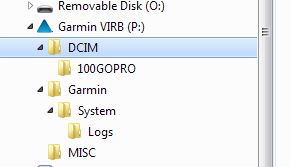

No Comment