Remote Lens With Continuous Recording Option
The INNOVV C3 action camera is a bit different from some of the other motorcycle video cameras we have reviewed on webBikeWorld.
This one separates the camera body or “brain” from the lens with a 1.5 meter long cable.
The C3 comes with a 120-degree wide angle lens and a narrower 90-degree lens.
Both are “snake” type lenses on the 1.5 meter long cables.
This configuration opens up a whole new world of motorcycle on-board action camera videos.
For example, the C3 camera body or “CPU” (Central Processing Unit) can be easily stowed in a jacket pocket, on the handlebar, fuel tank or elsewhere, with the lens attached to the side or top of the helmet.
The INNOVV camera takes video at 1080p at 30 frames per second (fps) or 720p at 60 fps. It will also take still photos and both the video and stills can be configured for interval shooting and the camera can also be used as a webcam.
The C3 can also be configured to capture video in continuous loops of user-defined lengths, for recording of traffic, just in case. There’s even a G-shock sensor that starts recording if the camera is disturbed.
And the camera comes with a very long USB power lead for continuous power from the bike (or car). The camera can be set to turn on and start recording when the motorcycle or vehicle is started; useful for recording video in a continuous loop.
Also, sound is recorded via the included remote mic, which connects to the mini-USB port on the camera CPU.
The video quality is good, but not the equal of, for example, the ReplayXD Prime X (review), theBlackVue Sport SC500 (review)or the GoPro 3 (review) and others.
But then again, those cameras don’t have anywhere near the adaptability of the INNOVV C3 and they’re more than twice the C3’s price of just $129.95 (90-degree lens) or $139.95 (120-degree lens). An extra lens costs just $30.00 (90-degree) or $35.00 (120-degree).

Where to Buy INNOVV C3 Action Camera
Check Reviews & Prices on AmazonSee More: Motorcycle Accessories, Motorcycle Tire, Motorcycle Helmets
INNOVV C3 Action Cam Features
Camera CPU
The camera is contained in a separate unit from the lens. The camera CPU, microSD card, battery and connectors are all housed in the unit, which has a square/oval shape measuring 62 mm long and 39 mm wide by 18 mm thick. It weighs just 42 grams (1.5 oz.).
Live View?
The camera does not have a live view, so either the included USB cable must be connected to the camera and computer or the microSD card can be removed to download the videos and photos.
Video Formats
INNOVV does list some of the C3 camera specifications. The C3 has an Aptina AR0330 1/3 inch CMOS sensor of unlisted resolution. Video formats include 1920×1080 at 60 fps or 1280×720 at 60 fps only.
The camera works in NTSC at 60mHz or PAL at 50mHz; our camera was set for NTSC but at 50mHz rather than 60mHz, although this is easy enough to change in the GUI configuration application. Live view can also be output via the micro HDMI port.
Photo Formats
The camera can capture still photos in 4:3 format at 3MP. Time lapse photos can be taken at 5, 10, 30 or 60 second intervals. Time lapse video can also be taken at 5, 15, 30 or 60 second intervals.
Continuous Recording
The INNOVV C3 is different from the other motorcycle video cameras we have reviewed in that it can take continuous looping video with files saved at 1, 3, 5, 10 or 30 minute intervals.
The camera can be connected to a powered-on electrical connection via the long USB cable and configured so that video recording is started when the motorcycle (or other vehicle) is started. The camera also has a G-shock sensor to start recording during theft or accidents.
Lens
Two “snake” lenses are available for the C3 camera; a 90-degree and 120-degree. The 120-degree is better for motorcycle use and there isn’t that much of an apparent difference between the two in reality.
The glass f3.6 lenses are housed in a waterproof end on the 1.5 meter long cable. The other end has a mini-HDMI tip that connects to the C3 camera CPU.
Note that a lens must be inserted into the camera for the system to start or when connecting the camera to a computer.
Battery
The small size and light weight of the C3 camera indicates a smaller-sized battery and this is indeed the case. The battery is just 700mAh, which is claimed to provide up to about 80 minutes of recording.
But the smaller battery size isn’t really an issue, because the C3 is designed to be connected to a powered electrical outlet via the very long USB cable included in the kit.
See the webBikeWorld USB ports for motorcycle reviews for more information. USB ports are readily available and easy to use on today’s motorcycles.
Memory
The camera has 64MB of internal memory but you’ll need a microSD card up to 32GB, like theSanDisk Ultra, available here. Class 4 or above are recommended.
Sound
The C3 has a hidden built-in microphone and sound can also be recorded through the included wired mic, which means that the mic can be hidden or protected from the wind when used on a motorcycle.
Locate the remote mic behind a windscreen or fairing part and the typical action camera wind noise that so many motorcycle action cam owners complain about can be eliminated.

In the Box
The $129.00 INNOVV C3 kit includes the 90-degree lens, while the preferred (for motorcycle use) 120-degree lens kit costs just $139.00.
The kit includes the C3 camera, one lens, a lens mount, bicycle handlebar mount, USB computer connection cable, USB power cable, stick-on helmet mount, an over-the-ear head mount, wired microphone, USB car accessory port charger (USB to cigarette style port), lens bracket, stickies and instruction guide.
Configuration App
The C3 has a configuration application .exe file that can be downloaded from the INNOVV website. It’s available either as a stand-alone .exe file or in a .rar (compressed) file that also includes the latest firmware update.
The Norton Internet Security app didn’t like the looks of the “C3-GUI Configuration Utility.exe” file, dated 02/28/2015 and only 56KB, but in the interest of science and our webBikeWorld visitors, we ran it anyway and it appears to work fine.
It’s a one-page, easy-to-use utility that allows owners to create a configuration file that can be downloaded to the microSD card in the camera (the camera must be connected to the computer via the USB cable while running the configuration utility app).
Once the file is downloaded, restart the camera, which will then go through a series of fast LED red flashes while it absorbs the new settings. Firmware updates are just as easy.
When we ran the app, we discovered the camera was set for NTSC (correct for the U.S.A.) but at the incorrect 50mHz (rather than 60mHz) setting.
Actually, we tried video recorded with both and it didn’t seem to make a difference in playback, so perhaps modern computers and monitors accommodate the different settings?
But, new C3 owners should download the GUI app and check the settings just to be sure.
Here’s a screen capture of the C3 configuration utility app; note all of the settings that can be changed. Select you choices and click “Save to Camera” and the configuration file is saved to the microSD card in the camera.
Then, the next time the camera is started, the new configuration settings will be loaded into the camera’s firmware.
If only it was this easy with motorcycle intercoms…
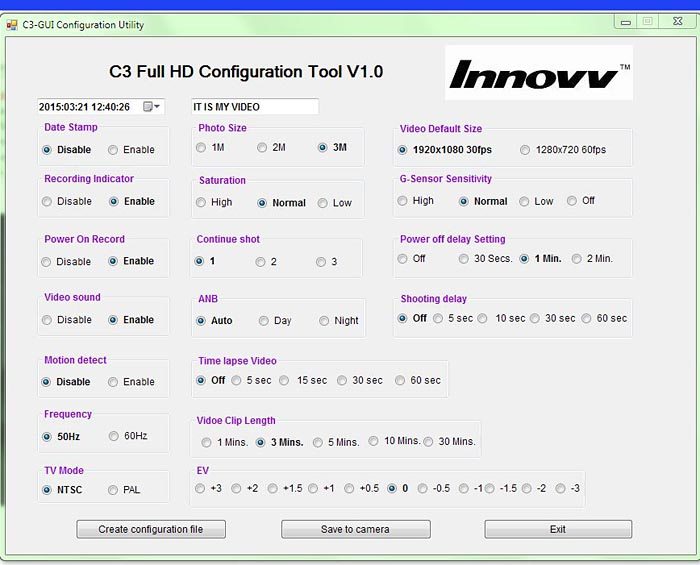
Where to Buy INNOVV C3 Action Camera
Check Reviews & Prices on AmazonSee More: Motorcycle Accessories, Motorcycle Tire, Motorcycle Helmets
Aligning the Lens
The 1.5 meter long “snake” lens system means a completely different take on motorcycle mounting. And since the lens unit weighs only about 38 grams, it doesn’t take a huge mount or even a big double-side hook-and-loop stick-on to make it secure.
The kit comes with a cup-shaped lens mount that can be attached to any part of the motorcycle or helmet. TIP: mount the lens underneath a fairing part, which will help to keep the sun from causing lens glare.
The small remote lens can be easily mounted in a relatively hidden semi-permanent location on the bike, which makes it ideal for capturing looped recordings every time you ride.

Using the INNOVV C3
The instruction guide that comes with the C3 is basic and printed in black-and-white on paper, but all the information you need is there. It takes a bit of studying, as is usually the situation with any new action camera.
Since there is no live view, the key is in understanding the LED flashes, which indicate the state of the C3 camera CPU.
INNOVV has a color-coded version on their C3 camera spec page; here’s a copy of the color-coded operations chart (.jpg) that you can download — it might come in handy if you remote-mount the C3 on your motorcycle.
There are three buttons on the front of the C3 camera body: on/off; Mode and Shutter. Press and hold the on/off button for three seconds to turn the camera on (or off), unless you have it set to turn on automatically when your motorcycle is started.
If you do, then set the camera to start recording immediately and you’ll never have to worry about it. The video recording loops can be set in the configuration file.
The camera defaults to immediate recording when power is turned on; we opted out of this in the configuration file.
Press the Mode (center) button to change from 1080p (red LED flash) to 720p (green LED flash) to still photo (orange) to G-shock setting, where the camera will start recording if the camera is disturbed (the amount of shock is set in the config app and this feature can also be set to off).
In any of the modes, press the shutter button to start recording or to take the still photo. Simple…
The only other external setting is a slider switch on the side of the C3 camera body. The camera has a small built-in LED flashlight on the miniHDMI port side. Move the slider forward to engage the flashlight.
The center position is for loop recording and the bottom position is for single video recording (i.e., not looping).
That’s it — there’s really not much to it, so the C3 is very easy to use once you understand the settings.
As mentioned, the advanced settings can be changed using the configuration file GUI app. This is also very easy to do and it’s very intuitive.
Connect the C3 directly to the computer (not through a USB hub), make sure a lens is attached and that there’s a microSD card in the slot, then fire up the configuration app .exe file and make your selections.
Save, start the camera and you’re done.

INNOVV C3 Video Quality
The INNOVV C3 records in 1080p at 30fps or 720p at 60fps only, which is fine for the vast majority of motorcycle use.
The files are in H.264 format but in a .MOV wrapper.
As sometimes happens with .MOV files on a Windows computer, we were not able to play the .MOV files in the Adobe Premiere Elements video editing software and depending on the codecs installed on your computer, you may not be able to play them directly.
But, there’s an easy fix: simply rename the files with a .mp4 file extension and they should play with no problems. It worked for us.
The video quality from the C3 is about equal to the asking price; don’t expect $1,000.00 video quality and you’ll be fine. The video is actually pretty smooth with good exposure (the exposure settings can be tweaked slightly in the config app).
The exposure range is narrower than the higher-end action cameras, but the camera’s processor does seem to be able to quickly adjust to ambient exposure levels very quickly.
The video in our camera is oversaturated in the blue color range, as you can see in the sample on-road videos below.
This doesn’t change much when the saturation levels are adjusted in the configuration app, so we’d suggest that INNOVV modify the internal code if possible to lower the blue saturation levels.
Note that this is a common issue and oversaturated blue seems to be an issue with many of the motorcycle action cameras we’ve reviewed.
The Prime X camera has the second highest average bitrate of any of the action cameras we’ve reviewed recently and this apparently makes a difference in the amount of data captured and the quality of the playback.
Note that our videos are post-processed with Adobe Premiere Elements (PE 11 is now only $49.99) and the Vimeo Pro and YouTube compressors do their best to tear apart the quality.
Be sure to select the highest quality playback in the YouTube player that you can view on your computer; up to 1080p is available (but difficult to play on many computers due to the amount of data transferred).
Photo quality from the C3 is actually pretty good, considering the photos are just 3MP.
The blue oversaturation also appears in the still photos. Below is a photo example, it was resized only to 700 pixels but otherwise unedited for color or sharpness.
Also, here’s a raw example of the 1080p video from the camera (.zip file), 12 seconds of .mp4 video (48MB) taken at 1080p 30fps.


Where to Buy INNOVV C3 Action Camera
Check Reviews & Prices on AmazonSee More: Motorcycle Accessories, Motorcycle Tire, Motorcycle Helmets
WiFi Connection
There is no WiFi capability for the INNOVV C3 at this time.
Conclusion
INNOVV means “innovate” and the INNOVV C3 certainly does that. This is a lot of camera for the price and it includes the continuous video loop recording that many webBikeWorld readers have been asking for.
The ability to remotely mount the camera lens opens up a completely new realm of possibilities, especially for motorcycle use.
Mount the lens on the front of the bike and store the camera body in a fairing pocket or double-sided tape it underneath a fairing part, connect the USB power cord and you’ll have continuous on-board video.
It doesn’t get much easier or, in fact, cheaper than this.
Or, if you don’t need continuous loop recording, mount the camera CPU on your handlebar or dash and control the recording settings and start or stop the recording at will.
And last but not least, you can mount the remote lightweight lens on the side or top of a helmet for even more fun.
In fact, this may be safer than mounting a big GoPro or other type of action camera that does not have the C3’s remote lens capability.
The INNOVV C3 is a very interesting action camera that should prove to be a hit with motorcyclists, no doubt.
More webBikeWorld:
▪ Video Action Camera Reviews
▪ Intercom and Radio Reviews
Where to Buy INNOVV C3 Action Camera
Check Reviews & Prices on AmazonSee More: Motorcycle Accessories, Motorcycle Tire, Motorcycle Helmets
Owner Comments and Feedback
See details on submitting comments.
From “Anonymous” (June 2017): “Today I am mailing at my expense a non functioning INNOVV dashcam DRV recording unit to China.
Same types of (unsuccessful) communication issues. Lots of back and forth, promises to communicate via Skype that are never performed…
My cost to send the device will not be reimbursed. I don’t know if they will replace, reprogram or repair. Stay tuned.
Having a functioning dashcam on my bikes seems like a worthy expenditure, if it works in the background and functions as advertised.”
From “D” (April 2016): “This is one of those times when procrastination pays off. I purchased this action camera from webBikeWorld a while back as an open-box item — it might be the very same item that was used for this review.
My goal was to install it on my Suzuki Bandit along with a set of fog lights, USB connector, battery monitor, and chain oiler. It took time to gather all these things, but when I did, I returned to this review. I’m glad I did!
After reading the user comments, I opted to install the cam on my wife’s Mazda instead. It has performed flawlessly!
I downloaded the GUI and set it up so that it records when the car is turned on. She doesn’t have to do anything. It took all of 10 minutes to set it up and another 10 minutes to install it. It’s velcroed on the front pillar of the driver’s side for easy access.
Recently, I removed the head unit to record a short instructional video for my godson using the second lens (it came with both lenses). I attached the lens and microphone to the over-the-ear head mount, and was ready to record in no time; having my hands free while recording was fantastic.
The video and voice where crisp and clear enough for my godson’s use, but the video from my iPhone 6 is superior.
Nevertheless, as a dash cam, it is more than adequate. In all, it is a great flexible little unit.
I’ll follow the other user comments and won’t expose it to harsh jarring movements or the elements, and I think it will last for some time. And it’s affordable, too!!!”
From “J.L.” (December 2015): “This is my review on INNOVV C3 camera. Background: I have owned 2 complete C3 cameras. One 90 degree lens, recording unit capacitor. One 120 degree lens, recording unit on battery.
My use for the camera: used as a permanently dash camera, never took the footage off the camera unless a crash happened (was lucky, never had to). Wanted the front camera to record for some period of time after the bike was off.
The 120 lens was pointing towards the back of the bike. Mounted under the rear fairing. Recording unit was under the seat.
The 90 lens was pointing towards the front of the bike. Mounded under the headlight. Recording unit was under the seat. The cameras had a switch on the dashboard to power them on.
Pros: From 2 units, managed to get 1 working and worked for few months until I sold the bike.
Problems: 120 degree lens broke within a week. Got another lens from the shop. Second 120 degree lens broke within two weeks. It only recorded sound and the image was freezing after 1 minute of power on. After 2 more days, lens refused to work completely.
I had two recording units with one lens, the 90 one. Left it mounted on the front of the bike. Was actually afraid of moving or touching it as I was sure it will break.
One of the recording unit broke. The mini USB power inlet broke and dropped inside. From 2 complete units, within 1 month I had only 1 working unit.
Support: massive fail. Only on Skype. Barely spoke any English and for a simple problem, to show that is not working, took me around 2 hours. Second attempt after the second lens failed, failed completely. The shop refused to answer mails, Skype calls.
I have even sent the broken units back to the shop for debugging. Never heard from them again.
You have to be careful how you insert the mini SD card. You can lose it inside the unit and then struggle to get it out (happened to me 4 times).
Recording unit is very cheaply made. Very! The packages delivered had incomplete and inconsistent contents. One was missing bits and the other had some weird things in it. Only one was actually complete.
Recorder was doing a date/time reset whenever it felt like it. If you put a text stamp that is longer than 8 characters (if I remember correctly) long, the time stamp will not work and will actually cut into the text.
Recorded video was poor, losing frames and showed like it was drunk at times. Poor battery life. After the power to the unit went off, the battery held the camera on for about 10 seconds. Never had the thing working to record whilst I was away from the bike.
Recording when moving feature failed completely. Unit was working when the bike was moved, recorded for few seconds then shut down for 1 minute. Woke up started again, etc.
My conclusion: Will not be purchasing any camera from them ever again. Would have been much better spending $200 somewhere else for a quality product.”
From “M.Y.” (August 2015): “The literature claims you can view directly from camera; I cannot.
You have to take out the micro memory card and place it in the computer to view. Even my 20 year old son, who’s very computer / video literate, couldn’t make it work.
I’m chalking the Innovv up to experience and purchasing a GoPro.
From “K.D.” (August 2015): “I got a C3 (in April). I had trouble getting it to connect to the software and to keep the settings at first. Eventually it would hold the settings for a couple of days.
Then I had to manually start the recording process each time, even though I was in the auto=start loop mode. After a few more days I had to manually turn on the C3 and start recording.
I also could not get either of two desktop computers to recognize the C3 when connected. Both these computers had recognized it when first purchased.
My last event happened after a ride through some rain. My C3 turned off during the ride and has never come on since. The C3 was mounted behind a windshield protected from direct rain (My SkiFi XM radio was out directly in the rain with no cover and it was not affected).
Now I get NO lights at all. No charging light, No power light, No recording light.
My first contacts with support came when my computers would not recognize the C3. Even though I advised them that I had tried all possible combinations of connections and cabling they wanted me to repeat all the tests again. When I responded they asked that I do it all again and check all the connections again.
Which I did even though I had already done that more than 4 times.
There latest request was for me to call them for “live support”. I don’t see how “live support” can make a unit suddenly come to life. I feel I have a dead unit. But I don’t think they want to acknowledge that.
For a motorcycle specific action camera I would expect a little more waterproofing if that is the problem (since I had other problems prior to the rain I am not sure that is all that was wrong).
I did notice that all the connections seem too exposed but I am not an electrical engineer. If the unit should never get water near it that should be expressly stated in the manual and on-line.
Currently I am waiting to see if they will provide any follow up.”
Follow-up From “K.D.” (August 2015): “After numerous frustrating, repetitive (when the led light comes on / There is no led light / Is the light orange / THERE IS NO LIGHT, ad infinitum…) Skype messages I sent a picture of the unit.
He immediately said the unit was not getting power (which I had told him) because the cable (his) was not seating properly. He asked that I send it back for service which I did June 14, 2015.
On June 19, 2015 it was handed over to the Chinese postal system. That is as far as I can track it. So far I have not heard back though I have sent a couple of messages.
For Customs purposes he advised me to list the item with a value of $10.00, which I did. Unfortunately, if it is lost in the mail I can only get $10.00 back. I won’t make that mistake again.
Bottom line, it’s still up in the air and not resolved one way or the other.”
From “J.L.” (August 2015): “My story went like this: I bought 2 of those cameras about 3 months ago and after the first use, the 120 lens broke. They send a replacement, the replacement broke after first use. One Unit broke after 1 month. The other unit + 90 degree lens still works.
Customer support: almost non-existent. I had few conversations with someone who barely spoke any English and didn’t understand what’s going on. Tried to contact them again: nothing. Tried again: nothing. After few more tries, gave up.
Footage: poor! Sound: poor!
Conclusion: Don’t buy cheap cameras, especially this one.”
From “J.W.” (March 2015): “I purchased one of the C3 cameras several months ago. The video quality was ok but the daily operation regimen was frustrating in the extreme. Battery life was poor and programming the thing before every session was very frustrating.
I had to reset the program parameters before sending them to the camera, every time. Sound quality was very bad as well. I sent mine to a good home far away. If you want a great action cam, get a VIO-POV. The Innovv C3 is not motorcycle ready.
Rick’s Reply: Not sure what you mean about the “daily operation regimen”. You turn it on, it starts recording. Or, if the owner has turned off the automatic recording function, press the “Record” button and it starts recording. Couldn’t be simpler.
Battery life isn’t good but the difference and the advantage is that the C3 camera is designed to be connected to the motorcycle or car electrical system for continuous power when the vehicle is started.
Not sure why yours had problems with keeping the parameters; ours is very easy to set and we did it once and never touched it again.
Perhaps yours was an early version and ours is updated? There are firmware updates available also.




No Comment